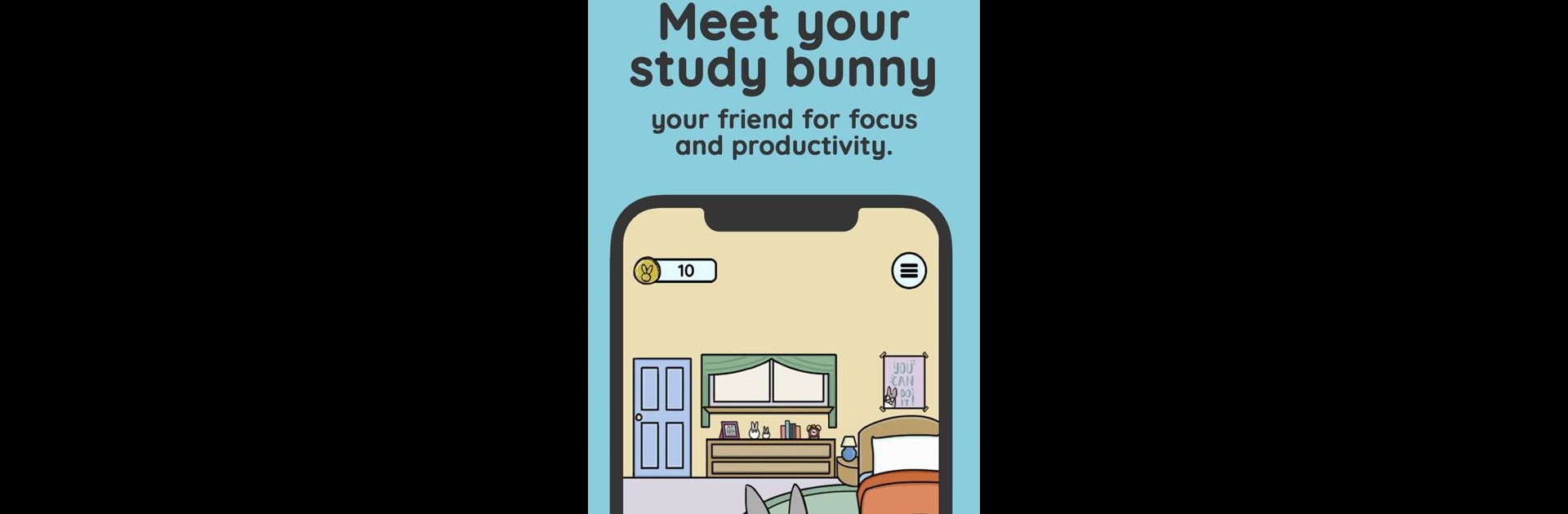
スタディバニー:集中タイマー
BlueStacksを使ってPCでプレイ - 5憶以上のユーザーが愛用している高機能Androidゲーミングプラットフォーム
Run Study Bunny: Focus Timer on PC or Mac
Study Bunny: Focus Timer is a Productivity app developed by SuperByte. BlueStacks app player is the best android emulator to use this android app on your PC or Mac for an immersive Android experience.
About the App
Study Bunny: Focus Timer is your cute companion on the journey to boost productivity and maintain focus. Whether you’re cramming for exams or tackling daily tasks, this app offers a playful way to stay on track.
App Features
- Focus Timer: Keep your study sessions on point. Can’t concentrate? Pause for some motivational boosts!
- Earning System: Rack up coins while you study, then splurge on fun items and music in the store.
- Productivity Tools: Elevate your efficiency with a handy To Do list, customizable Study Tracker, and flashcards designed to suit your needs.
Need to learn more? Check the FAQ within the app settings or swing by our website. And if you’re on PC, give Study Bunny a spin using BlueStacks for a seamless experience.
Keep hopping toward your goals with Study Bunny: Focus Timer—because studying doesn’t have to be all work and no play!
スタディバニー:集中タイマーをPCでプレイ
-
BlueStacksをダウンロードしてPCにインストールします。
-
GoogleにサインインしてGoogle Play ストアにアクセスします。(こちらの操作は後で行っても問題ありません)
-
右上の検索バーにスタディバニー:集中タイマーを入力して検索します。
-
クリックして検索結果からスタディバニー:集中タイマーをインストールします。
-
Googleサインインを完了してスタディバニー:集中タイマーをインストールします。※手順2を飛ばしていた場合
-
ホーム画面にてスタディバニー:集中タイマーのアイコンをクリックしてアプリを起動します。
