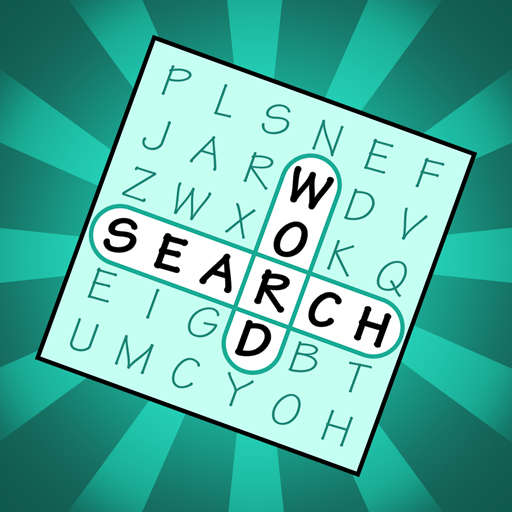Cosi Connect - Classic Match
Spiele auf dem PC mit BlueStacks - der Android-Gaming-Plattform, der über 500 Millionen Spieler vertrauen.
Seite geändert am: 11.01.2023
Play Cosi Connect - Classic Match on PC
EASY AND CHALLENGING
Use your brain memory and concentration to spot pairs, connect to eliminate them one by one and clear boards one after the other. The more you play, the more challenging are the boards. Discover tons of different board layouts and puzzles, fun bonus and various powers to clear and clean all of them.
It offers unlimited boards to play, download and enjoy it now!
HOW TO PLAY
- Spot and connect two same tiles to eliminate them with a link
- The link can have only 2 bends
- When all pairs has been eliminated, the board is cleared
- Powers and Tools can be used to help you clear boards
- Clear a board before the timer ends
- The more you clear boards, the more fun, varied and difficult are the puzzles
FEATURES
- This android app is totally FREE
- Easy for all audience to play
- Stimulate your brain and concentration
- No need for wifi connection
- Clear boards and increase your score for more challenges
- Use 3 differents Super Powers and Tools to help you CLEAN and CLEAR!
- Relaxing graphics and peaceful music
CONTACT US
We keep updating this game! Please contact us if you have any questions or suggestions.
Email: help@supercosi.com
Spiele Cosi Connect - Classic Match auf dem PC. Der Einstieg ist einfach.
-
Lade BlueStacks herunter und installiere es auf deinem PC
-
Schließe die Google-Anmeldung ab, um auf den Play Store zuzugreifen, oder mache es später
-
Suche in der Suchleiste oben rechts nach Cosi Connect - Classic Match
-
Klicke hier, um Cosi Connect - Classic Match aus den Suchergebnissen zu installieren
-
Schließe die Google-Anmeldung ab (wenn du Schritt 2 übersprungen hast), um Cosi Connect - Classic Match zu installieren.
-
Klicke auf dem Startbildschirm auf das Cosi Connect - Classic Match Symbol, um mit dem Spielen zu beginnen