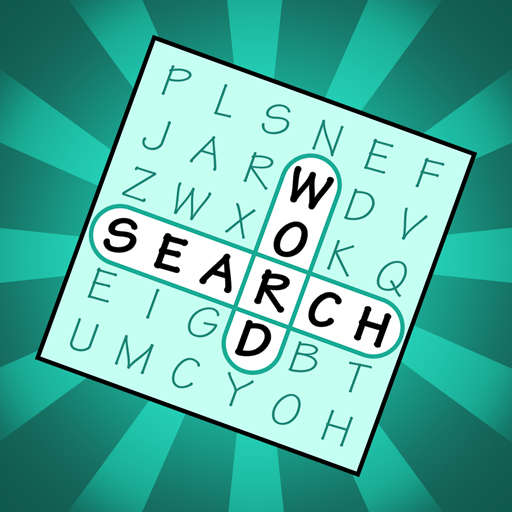このページには広告が含まれます

Cosi Connect - Classic Match
None | SUPERCOSI
BlueStacksを使ってPCでプレイ - 5憶以上のユーザーが愛用している高機能Androidゲーミングプラットフォーム
Play Cosi Connect - Classic Match on PC
Cosi Connect - Classic Match is a tile-matching puzzle game for everyone who wants to relax or enjoy some brain challenges in the free time.
EASY AND CHALLENGING
Use your brain memory and concentration to spot pairs, connect to eliminate them one by one and clear boards one after the other. The more you play, the more challenging are the boards. Discover tons of different board layouts and puzzles, fun bonus and various powers to clear and clean all of them.
It offers unlimited boards to play, download and enjoy it now!
HOW TO PLAY
- Spot and connect two same tiles to eliminate them with a link
- The link can have only 2 bends
- When all pairs has been eliminated, the board is cleared
- Powers and Tools can be used to help you clear boards
- Clear a board before the timer ends
- The more you clear boards, the more fun, varied and difficult are the puzzles
FEATURES
- This android app is totally FREE
- Easy for all audience to play
- Stimulate your brain and concentration
- No need for wifi connection
- Clear boards and increase your score for more challenges
- Use 3 differents Super Powers and Tools to help you CLEAN and CLEAR!
- Relaxing graphics and peaceful music
CONTACT US
We keep updating this game! Please contact us if you have any questions or suggestions.
Email: help@supercosi.com
EASY AND CHALLENGING
Use your brain memory and concentration to spot pairs, connect to eliminate them one by one and clear boards one after the other. The more you play, the more challenging are the boards. Discover tons of different board layouts and puzzles, fun bonus and various powers to clear and clean all of them.
It offers unlimited boards to play, download and enjoy it now!
HOW TO PLAY
- Spot and connect two same tiles to eliminate them with a link
- The link can have only 2 bends
- When all pairs has been eliminated, the board is cleared
- Powers and Tools can be used to help you clear boards
- Clear a board before the timer ends
- The more you clear boards, the more fun, varied and difficult are the puzzles
FEATURES
- This android app is totally FREE
- Easy for all audience to play
- Stimulate your brain and concentration
- No need for wifi connection
- Clear boards and increase your score for more challenges
- Use 3 differents Super Powers and Tools to help you CLEAN and CLEAR!
- Relaxing graphics and peaceful music
CONTACT US
We keep updating this game! Please contact us if you have any questions or suggestions.
Email: help@supercosi.com
Cosi Connect - Classic MatchをPCでプレイ
-
BlueStacksをダウンロードしてPCにインストールします。
-
GoogleにサインインしてGoogle Play ストアにアクセスします。(こちらの操作は後で行っても問題ありません)
-
右上の検索バーにCosi Connect - Classic Matchを入力して検索します。
-
クリックして検索結果からCosi Connect - Classic Matchをインストールします。
-
Googleサインインを完了してCosi Connect - Classic Matchをインストールします。※手順2を飛ばしていた場合
-
ホーム画面にてCosi Connect - Classic Matchのアイコンをクリックしてアプリを起動します。