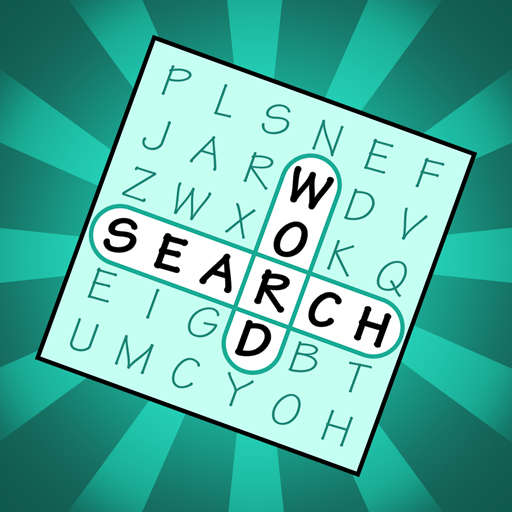Cosi Connect - Classic Match
Jogue no PC com BlueStacks - A Plataforma de Jogos Android, confiada por mais de 500 milhões de jogadores.
Página modificada em: 11 de jan. de 2023
Play Cosi Connect - Classic Match on PC
EASY AND CHALLENGING
Use your brain memory and concentration to spot pairs, connect to eliminate them one by one and clear boards one after the other. The more you play, the more challenging are the boards. Discover tons of different board layouts and puzzles, fun bonus and various powers to clear and clean all of them.
It offers unlimited boards to play, download and enjoy it now!
HOW TO PLAY
- Spot and connect two same tiles to eliminate them with a link
- The link can have only 2 bends
- When all pairs has been eliminated, the board is cleared
- Powers and Tools can be used to help you clear boards
- Clear a board before the timer ends
- The more you clear boards, the more fun, varied and difficult are the puzzles
FEATURES
- This android app is totally FREE
- Easy for all audience to play
- Stimulate your brain and concentration
- No need for wifi connection
- Clear boards and increase your score for more challenges
- Use 3 differents Super Powers and Tools to help you CLEAN and CLEAR!
- Relaxing graphics and peaceful music
CONTACT US
We keep updating this game! Please contact us if you have any questions or suggestions.
Email: help@supercosi.com
Jogue Cosi Connect - Classic Match no PC. É fácil começar.
-
Baixe e instale o BlueStacks no seu PC
-
Conclua o login do Google para acessar a Play Store ou faça isso mais tarde
-
Procure por Cosi Connect - Classic Match na barra de pesquisa no canto superior direito
-
Clique para instalar Cosi Connect - Classic Match a partir dos resultados da pesquisa
-
Conclua o login do Google (caso você pulou a etapa 2) para instalar o Cosi Connect - Classic Match
-
Clique no ícone do Cosi Connect - Classic Match na tela inicial para começar a jogar