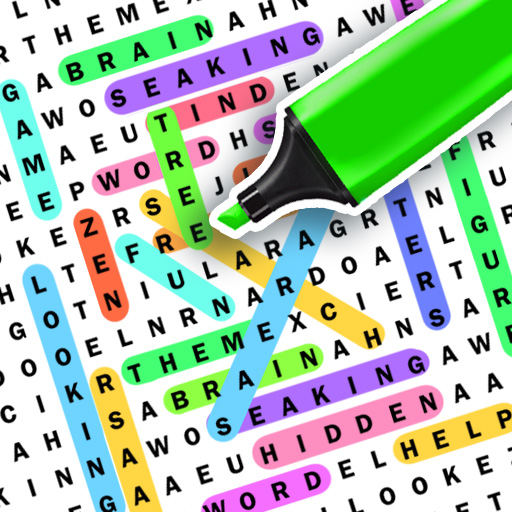Yatzy Royale
Graj na PC z BlueStacks – Platforma gamingowa Android, która uzyskała zaufanie ponad 500 milionów graczy!
Strona zmodyfikowana w dniu: 2 lis 2023
Play Yatzy Royale on PC
=================================
How to play :
- In Yahtzee, the gameplay is about rolling five dices up to three times.
- Your primary goal is to get to the highest score possible by strategically completing the various dice combinations.
- Each decision counts, as each combination can only be used once throughout the game!
Win additional dice to unlock substantial advantages, such as bonus rolls and extra turns, giving you an edge over your opponents.
=================================
Yahtzee is a great game for all players.
It not only offers thrilling gameplay but also enhances your cognitive abilities as you strategize and make astute decisions to select the optimal dice combinations.
Embark on an unforgettable adventure into the world of dice gaming with Yahtzee.
Its easy-to-learn mechanics, coupled with the rewarding pursuit of mastery, make it the perfect choice for anyone seeking an engaging and thrilling experience. Can you rise to the challenge, achieve remarkable high scores, and claim the highly coveted Yahtzee crown? Get ready to roll the dice and find out!
Zagraj w Yatzy Royale na PC. To takie proste.
-
Pobierz i zainstaluj BlueStacks na PC
-
Zakończ pomyślnie ustawienie Google, aby otrzymać dostęp do sklepu Play, albo zrób to później.
-
Wyszukaj Yatzy Royale w pasku wyszukiwania w prawym górnym rogu.
-
Kliknij, aby zainstalować Yatzy Royale z wyników wyszukiwania
-
Ukończ pomyślnie rejestrację Google (jeśli krok 2 został pominięty) aby zainstalować Yatzy Royale
-
Klinij w ikonę Yatzy Royale na ekranie startowym, aby zacząć grę