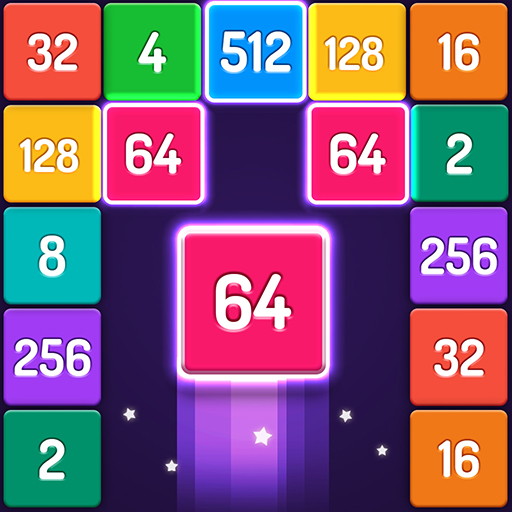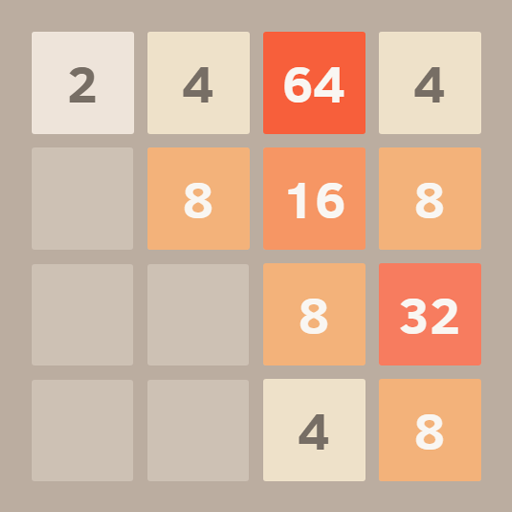Merge 2048 Solitaire
Play on PC with BlueStacks – the Android Gaming Platform, trusted by 500M+ gamers.
Page Modified on: June 29, 2019
Play Merge 2048 Solitaire on PC
This is a combination of a card game and a 2048 puzzle game. The puzzle is really fun to play with one hand.
Earn higher score by combining the cards of the same number.
Trash cans, scissors, card slots, and universal cards can help you get 2048 faster.
Come and get high scores to unlock all kinds of beautiful cards!
How to play:
Drag a card from the hand area and place it above a list of cards. The cards of the same number will be combined into a card with a larger number.
The larger the combined number, the higher the points you earn.
A combo allows you to earn points.
You will upgrade when there are enough points.
Game features:
A variety of props to help you pass.
Beautiful cards with a variety of themes.
Easy and soothing music.
Dazzling picture effect.
Simple and easy to use.
Friendly interface.
if you like rapid solitaire,smorod home solitaire,home solitaire,steampunk solitaire,twenty,wildcard solitaire,hanafuda solitaire,loser solitaire,solitaire wild,solitaire for android,solitaire jeux,crescent solitaire,slider solitaire,fantasy solitaire,solitaire go,solitaire showdown,casual solitaire,solitaire fight,solitaire google,churchill solitaire,social solitaire,solitaire addiction,éviter découvert,smart solitaire,2048 chiffres,solitaire hand, you will enjoy this game.
Challenge your friends to see who has the highest score.
Play Merge 2048 Solitaire on PC. It’s easy to get started.
-
Download and install BlueStacks on your PC
-
Complete Google sign-in to access the Play Store, or do it later
-
Look for Merge 2048 Solitaire in the search bar at the top right corner
-
Click to install Merge 2048 Solitaire from the search results
-
Complete Google sign-in (if you skipped step 2) to install Merge 2048 Solitaire
-
Click the Merge 2048 Solitaire icon on the home screen to start playing