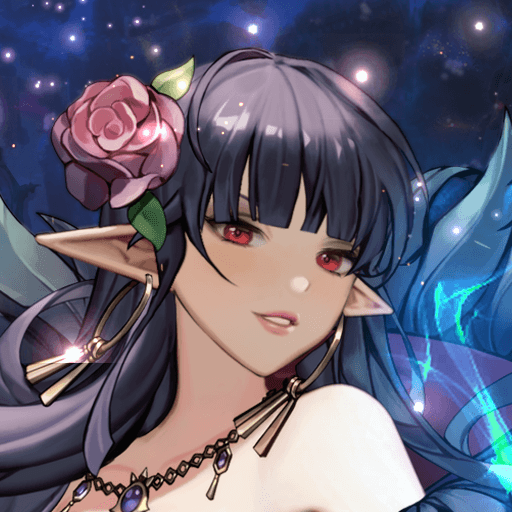孫悟空たんの伝説:放置系RPG
BlueStacksを使ってPCでプレイ - 5憶以上のユーザーが愛用している高機能Androidゲーミングプラットフォーム
Play WuKong Legends : Idle RPG on PC or Mac
WuKong Legends : Idle RPG is a Simulation game developed by SuperFlex. BlueStacks app player is the best platform to play this Android game on your PC or Mac for an immersive gaming experience.
Get ready for an epic adventure with WuKong Legends: Idle RPG! Join the fearless and mighty Wukong on an amazing journey filled with monsters, relics, and plenty of weapons.
Meet the legendary Wukong, the one and only main character in this game. With his unique weapons and skills, he can take down any foe. And you won’t even have to play manually, just sit back and watch the action in this exciting idle game.
Collect various weapons, relics, and costumes on your quest to become the most powerful hero in the land. Defeat challenging bosses like the Bull Demon King and explore the dungeon with your new friend Pig Friend (not the three little pigs, don’t worry).
With endless content to explore and free rewards to earn, WuKong Legends: Idle RPG is the ultimate game for those who love RPGs, collections, and everything in between. So come and experience the fun of idle gaming with WuKong Legends, and don’t forget to claim your 100 Weapon Draw Tickets to help you on your journey!
Download WuKong Legends : Idle RPG on PC with BlueStacks and embark on a thrilling adventure.
孫悟空たんの伝説:放置系RPGをPCでプレイ
-
BlueStacksをダウンロードしてPCにインストールします。
-
GoogleにサインインしてGoogle Play ストアにアクセスします。(こちらの操作は後で行っても問題ありません)
-
右上の検索バーに孫悟空たんの伝説:放置系RPGを入力して検索します。
-
クリックして検索結果から孫悟空たんの伝説:放置系RPGをインストールします。
-
Googleサインインを完了して孫悟空たんの伝説:放置系RPGをインストールします。※手順2を飛ばしていた場合
-
ホーム画面にて孫悟空たんの伝説:放置系RPGのアイコンをクリックしてアプリを起動します。