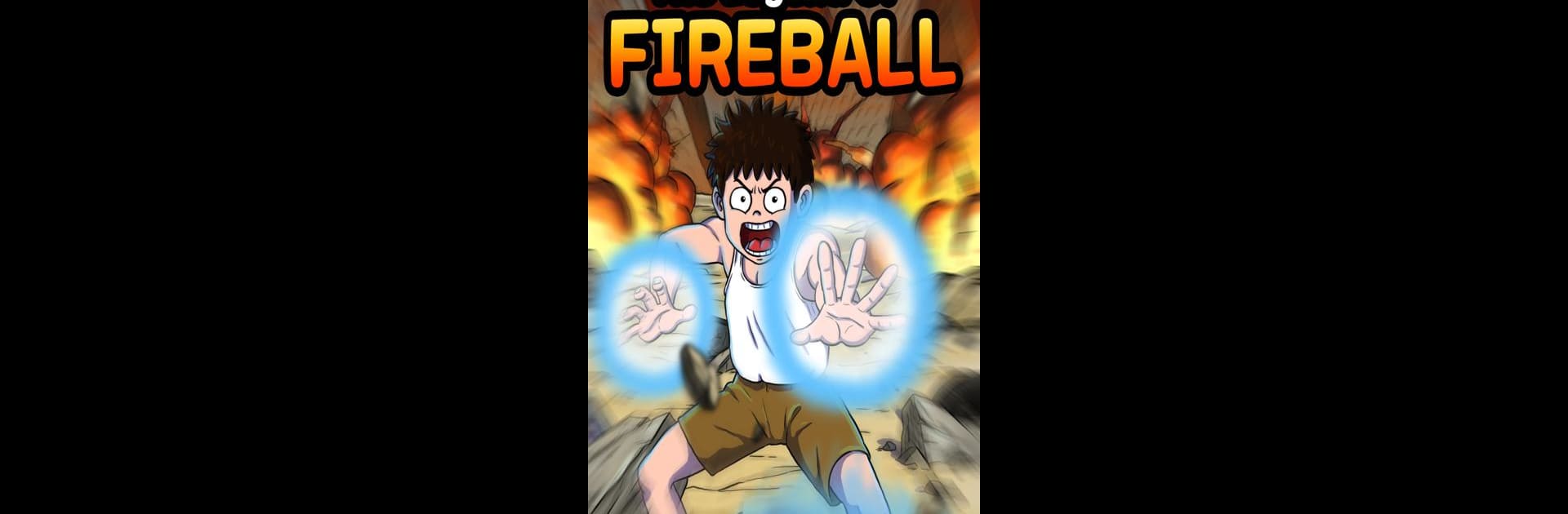

The Legend of Fireball
Play on PC with BlueStacks – the Android Gaming Platform, trusted by 500M+ gamers.
Page Modified on: Mar 30, 2025
Play The Legend of Fireball on PC or Mac
Step into the World of The Legend of Fireball, a thrilling Simulation game from the house of TapNation. Play this Android game on BlueStacks App Player and experience immersive gaming on PC or Mac.
About the Game
The Legend of Fireball, a thrilling simulation experience by TapNation, lets you unleash fiery mayhem! Tap to fire off blazing shots at objects, and watch them shatter into pieces while you rack up rewards. With every new explosion, expect to climb closer to becoming the supreme fireball king of the universe.
Game Features
-
Explosive Gameplay:
Tap on various objects to unleash fireballs, destroying everything in your path for rewards. It’s all about timing and precision, so keep your eyes on the prize! -
Exciting Upgrades:
Use your hard-earned rewards to level up your skills, unlocking vibrant fireballs and standout costumes along the way. Who knew destruction could be this stylish? -
Time-Limited Challenges:
Prove your worth under the pressure of the clock. Can you master the art of devastation in limited time? Challenge yourself to destroy faster, aim sharper. -
Unique Skills:
Master a range of cool fireball techniques to pulverize objects more effectively. Each skill brings a new strategy to your fiery arsenal.
Explore The Legend of Fireball on your PC with BlueStacks for a seamless experience!
Start your journey now. Download the game on BlueStacks, invite your friends, and march on a new adventure.
Play The Legend of Fireball on PC. It’s easy to get started.
-
Download and install BlueStacks on your PC
-
Complete Google sign-in to access the Play Store, or do it later
-
Look for The Legend of Fireball in the search bar at the top right corner
-
Click to install The Legend of Fireball from the search results
-
Complete Google sign-in (if you skipped step 2) to install The Legend of Fireball
-
Click the The Legend of Fireball icon on the home screen to start playing




