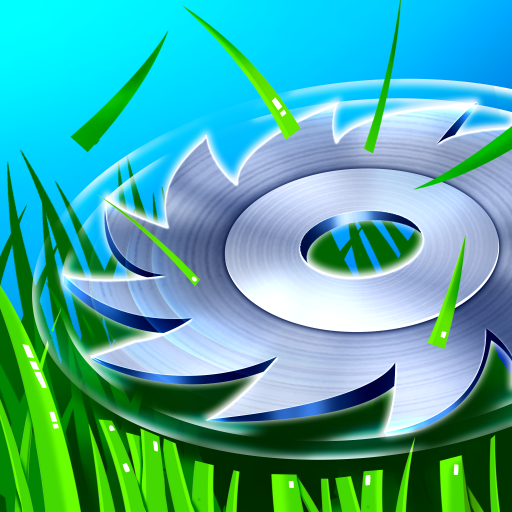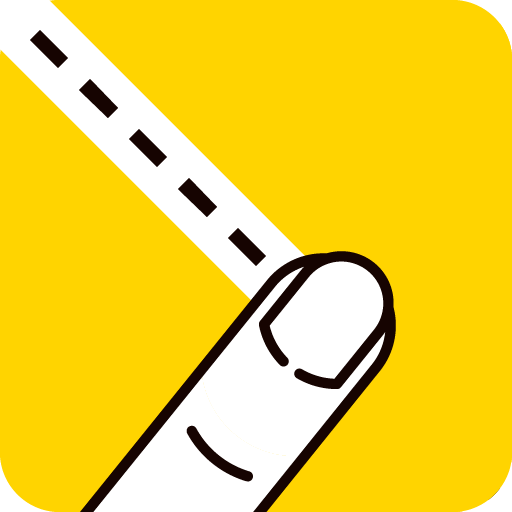
Cut It: Brain Puzzles
Spiele auf dem PC mit BlueStacks - der Android-Gaming-Plattform, der über 500 Millionen Spieler vertrauen.
Seite geändert am: 3. Dezember 2019
Play Cut It: Brain Puzzles on PC
Drawing straight lines, slash to cut the shape and collect all stars to become a winner.
Play brain puzzle game free and explore all amazing things in "Cut It: Brain Puzzles":
- Training and improving your logical thinking in physics with hundreds of unique levels.
- Conquering new levels with the limited cutting strokes. Even pass the challenge with just one single cutting stroke.
- Challenging your thinking abilities and improving your cutting skills when exploring the high difficulty level. More and more interesting levels will be updated continuoustly.
Let's be smart to win brain puzzle game free with 3 stars.
More interesting games are waiting for you to explore. Play now and do not forget to tell us your experiences. Contact with us here :
https://www.facebook.com/supergamestudio
Spiele Cut It: Brain Puzzles auf dem PC. Der Einstieg ist einfach.
-
Lade BlueStacks herunter und installiere es auf deinem PC
-
Schließe die Google-Anmeldung ab, um auf den Play Store zuzugreifen, oder mache es später
-
Suche in der Suchleiste oben rechts nach Cut It: Brain Puzzles
-
Klicke hier, um Cut It: Brain Puzzles aus den Suchergebnissen zu installieren
-
Schließe die Google-Anmeldung ab (wenn du Schritt 2 übersprungen hast), um Cut It: Brain Puzzles zu installieren.
-
Klicke auf dem Startbildschirm auf das Cut It: Brain Puzzles Symbol, um mit dem Spielen zu beginnen