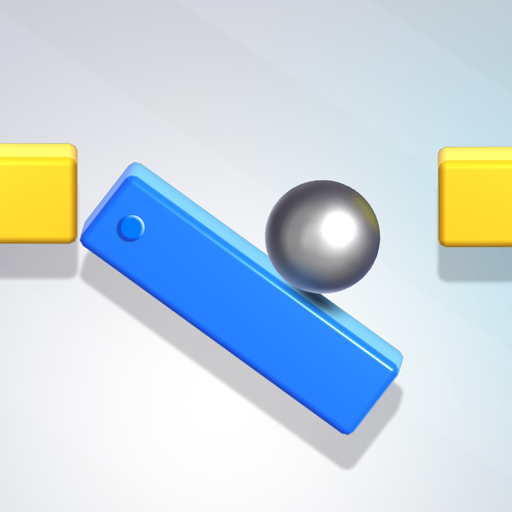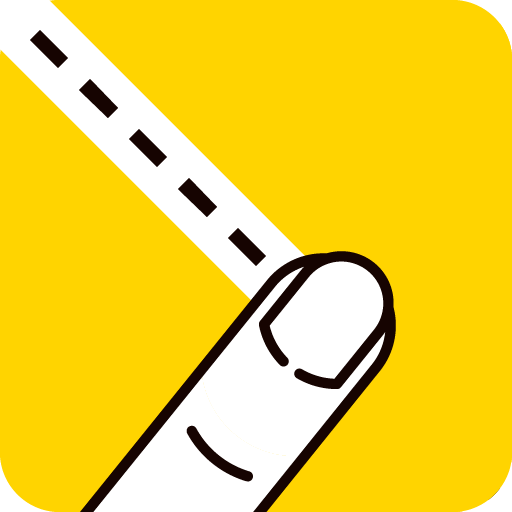
Cut It: Brain Puzzles
Gioca su PC con BlueStacks: la piattaforma di gioco Android, considerata affidabile da oltre 500 milioni di giocatori.
Pagina modificata il: 3 dicembre 2019
Play Cut It: Brain Puzzles on PC
Drawing straight lines, slash to cut the shape and collect all stars to become a winner.
Play brain puzzle game free and explore all amazing things in "Cut It: Brain Puzzles":
- Training and improving your logical thinking in physics with hundreds of unique levels.
- Conquering new levels with the limited cutting strokes. Even pass the challenge with just one single cutting stroke.
- Challenging your thinking abilities and improving your cutting skills when exploring the high difficulty level. More and more interesting levels will be updated continuoustly.
Let's be smart to win brain puzzle game free with 3 stars.
More interesting games are waiting for you to explore. Play now and do not forget to tell us your experiences. Contact with us here :
https://www.facebook.com/supergamestudio
Gioca Cut It: Brain Puzzles su PC. È facile iniziare.
-
Scarica e installa BlueStacks sul tuo PC
-
Completa l'accesso a Google per accedere al Play Store o eseguilo in un secondo momento
-
Cerca Cut It: Brain Puzzles nella barra di ricerca nell'angolo in alto a destra
-
Fai clic per installare Cut It: Brain Puzzles dai risultati della ricerca
-
Completa l'accesso a Google (se hai saltato il passaggio 2) per installare Cut It: Brain Puzzles
-
Fai clic sull'icona Cut It: Brain Puzzles nella schermata principale per iniziare a giocare