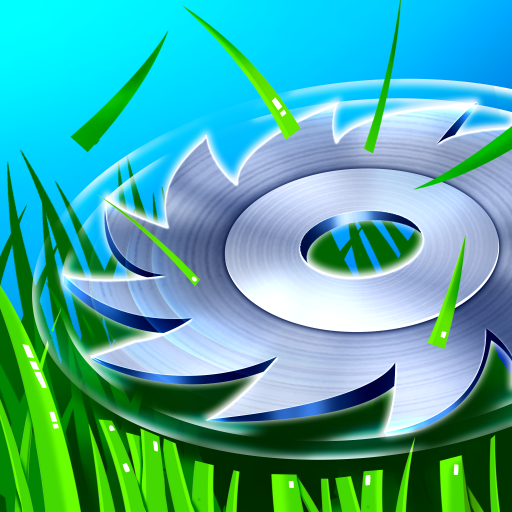このページには広告が含まれます
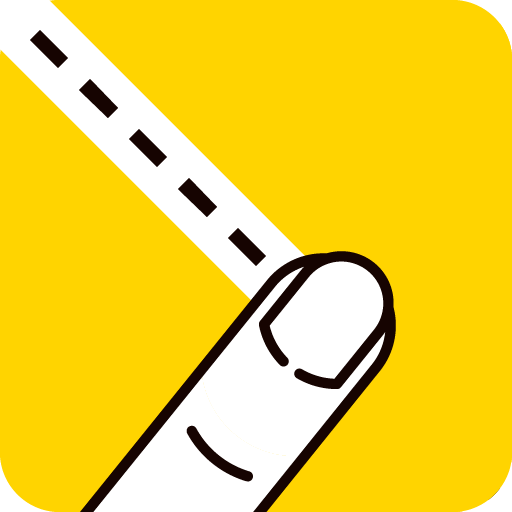
Cut It: Brain Puzzles
Puzzle | Super Game Studios
BlueStacksを使ってPCでプレイ - 5憶以上のユーザーが愛用している高機能Androidゲーミングプラットフォーム
Play Cut It: Brain Puzzles on PC
Join the newest physics puzzles game "Cut It: Brain Puzzles" to training your mind with hundreds of levels and become a cutting master!
Drawing straight lines, slash to cut the shape and collect all stars to become a winner.
Play brain puzzle game free and explore all amazing things in "Cut It: Brain Puzzles":
- Training and improving your logical thinking in physics with hundreds of unique levels.
- Conquering new levels with the limited cutting strokes. Even pass the challenge with just one single cutting stroke.
- Challenging your thinking abilities and improving your cutting skills when exploring the high difficulty level. More and more interesting levels will be updated continuoustly.
Let's be smart to win brain puzzle game free with 3 stars.
More interesting games are waiting for you to explore. Play now and do not forget to tell us your experiences. Contact with us here :
https://www.facebook.com/supergamestudio
Drawing straight lines, slash to cut the shape and collect all stars to become a winner.
Play brain puzzle game free and explore all amazing things in "Cut It: Brain Puzzles":
- Training and improving your logical thinking in physics with hundreds of unique levels.
- Conquering new levels with the limited cutting strokes. Even pass the challenge with just one single cutting stroke.
- Challenging your thinking abilities and improving your cutting skills when exploring the high difficulty level. More and more interesting levels will be updated continuoustly.
Let's be smart to win brain puzzle game free with 3 stars.
More interesting games are waiting for you to explore. Play now and do not forget to tell us your experiences. Contact with us here :
https://www.facebook.com/supergamestudio
Cut It: Brain PuzzlesをPCでプレイ
-
BlueStacksをダウンロードしてPCにインストールします。
-
GoogleにサインインしてGoogle Play ストアにアクセスします。(こちらの操作は後で行っても問題ありません)
-
右上の検索バーにCut It: Brain Puzzlesを入力して検索します。
-
クリックして検索結果からCut It: Brain Puzzlesをインストールします。
-
Googleサインインを完了してCut It: Brain Puzzlesをインストールします。※手順2を飛ばしていた場合
-
ホーム画面にてCut It: Brain Puzzlesのアイコンをクリックしてアプリを起動します。