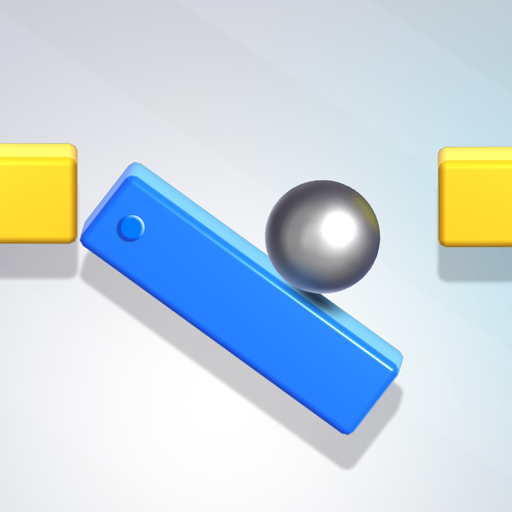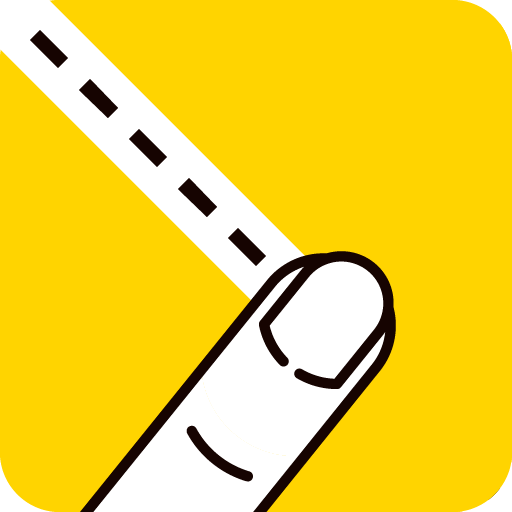
Cut It: Brain Puzzles
Graj na PC z BlueStacks – Platforma gamingowa Android, która uzyskała zaufanie ponad 500 milionów graczy!
Strona zmodyfikowana w dniu: 3 grudnia 2019
Play Cut It: Brain Puzzles on PC
Drawing straight lines, slash to cut the shape and collect all stars to become a winner.
Play brain puzzle game free and explore all amazing things in "Cut It: Brain Puzzles":
- Training and improving your logical thinking in physics with hundreds of unique levels.
- Conquering new levels with the limited cutting strokes. Even pass the challenge with just one single cutting stroke.
- Challenging your thinking abilities and improving your cutting skills when exploring the high difficulty level. More and more interesting levels will be updated continuoustly.
Let's be smart to win brain puzzle game free with 3 stars.
More interesting games are waiting for you to explore. Play now and do not forget to tell us your experiences. Contact with us here :
https://www.facebook.com/supergamestudio
Zagraj w Cut It: Brain Puzzles na PC. To takie proste.
-
Pobierz i zainstaluj BlueStacks na PC
-
Zakończ pomyślnie ustawienie Google, aby otrzymać dostęp do sklepu Play, albo zrób to później.
-
Wyszukaj Cut It: Brain Puzzles w pasku wyszukiwania w prawym górnym rogu.
-
Kliknij, aby zainstalować Cut It: Brain Puzzles z wyników wyszukiwania
-
Ukończ pomyślnie rejestrację Google (jeśli krok 2 został pominięty) aby zainstalować Cut It: Brain Puzzles
-
Klinij w ikonę Cut It: Brain Puzzles na ekranie startowym, aby zacząć grę