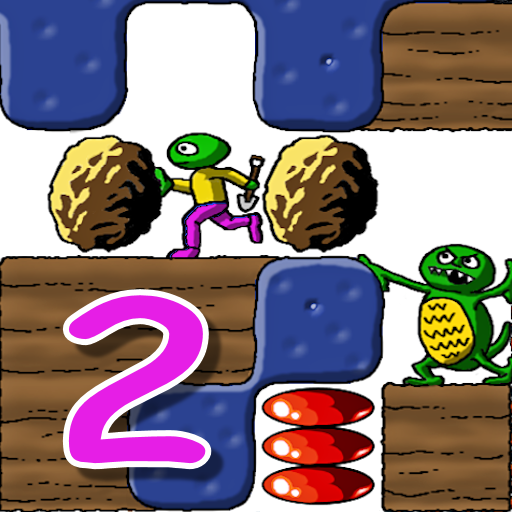Repton 1
Juega en PC con BlueStacks: la plataforma de juegos Android, en la que confían más de 500 millones de jugadores.
Página modificada el: 23 de julio de 2019
Play Repton 1 on PC
The game includes some easy levels as well as more challenging ones, so it’s ideal for everyone from children to seasoned puzzlers!
Here are some of the comments about Android Repton 1 from the the Google Play Store 5-star reviews: "BEST GAME EVER" / "Awesome app, great fun" / "Fantastic Love Repton." / "Absolutely delighted" / "Excellent game!!!" / "Really enjoyable reboot of the best rock-and-diamond puzzler out there. The kids are always wanting their turn at it too. Highly recommended."
In-app purchasing via the in-game store offers many extra levels to Repton fans:
* Mega Bundle: a value pack containing all of the Repton 1 levels at a discounted price.
* Starter: a set of fairly easy warm-up levels.
* Mystic: an intriguing series of medium difficulty levels.
* Glacier: a fun scenario with many of the levels designed around a theme.
* Cascade: an intermediate set of stimulating levels.
* Avalanche: an interestingly tricky scenario.
* Challenge: quite a challenging set of levels - can you complete them all?
* Young Repton: 10 carefully designed levels created for youngsters aged 3 to 6, and they appeal to many adults too.
* Junior Repton: 10 graduated levels intended for juniors aged 7 to 9, and again adults often enjoy them too.
Repton began as a BBC Micro game by a talented 16-year-old called Tim Tyler. This was followed by several sequels, and our award-winning Repton range has achieved collective sales of over 125,000 across computer systems including the BBC Micro, Acorn Electron, Commodore 64, Sinclair ZX Spectrum and Windows PC!
Can you complete all of Repton 1?
Juega Repton 1 en la PC. Es fácil comenzar.
-
Descargue e instale BlueStacks en su PC
-
Complete el inicio de sesión de Google para acceder a Play Store, o hágalo más tarde
-
Busque Repton 1 en la barra de búsqueda en la esquina superior derecha
-
Haga clic para instalar Repton 1 desde los resultados de búsqueda
-
Complete el inicio de sesión de Google (si omitió el paso 2) para instalar Repton 1
-
Haz clic en el ícono Repton 1 en la pantalla de inicio para comenzar a jugar