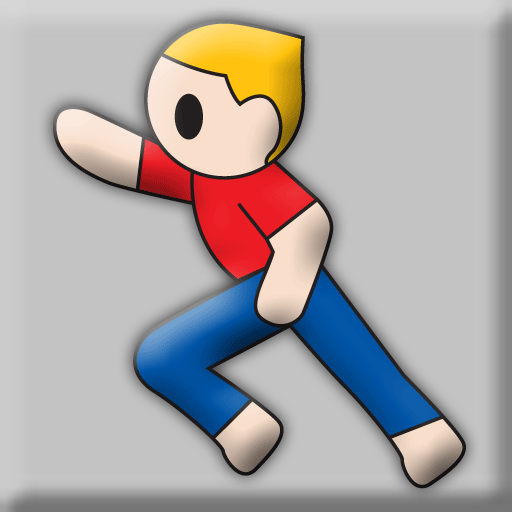Repton 2
Play on PC with BlueStacks – the Android Gaming Platform, trusted by 500M+ gamers.
Page Modified on: February 2, 2020
Play Repton 2 on PC
This new version of Repton 2 includes several features that have been requested by Repton players:
* game progress can be saved at any location.
* classic, mid-range or modern graphics can be selected.
* classic or modern sound effects can be selected.
* classic, intermezzo or modern music can be selected.
* maps are available for all levels, and all of the maps can be moved and zoomed in and out.
* Immortal Repton options can be chosen including infinite lives and immortality to specific hazards.
* infopoints in the introductory Welcome scenario to ease new players into the game.
The game has some easy levels as well as more challenging ones, so it’s ideal for everyone from children to seasoned puzzlers!
In-app purchasing via the in-game store offers new scenarios to Repton 2 fans:
* Mega Bundle: a value pack containing all of the extra scenarios, comprising 240 Repton 2 levels in total!
* 10 scenarios ranging from relatively easy to very challenging: Castle, Message (Classic & Modern), Loch, Shrine, Playground, Labyrinth, Caverns, Volcano, Fjord and Jungle.
* 2 bonus scenarios: Notebook and Memories.
Repton began as a BBC Micro game by a talented 16-year-old called Tim Tyler. This was followed by several sequels, and our award-winning Repton range has achieved collective sales of over 125,000 units across computer systems including the BBC Micro, Acorn Electron, Commodore 64, Sinclair ZX Spectrum and Windows PC!
Can you complete all of the Repton 2 levels?
Play Repton 2 on PC. It’s easy to get started.
-
Download and install BlueStacks on your PC
-
Complete Google sign-in to access the Play Store, or do it later
-
Look for Repton 2 in the search bar at the top right corner
-
Click to install Repton 2 from the search results
-
Complete Google sign-in (if you skipped step 2) to install Repton 2
-
Click the Repton 2 icon on the home screen to start playing