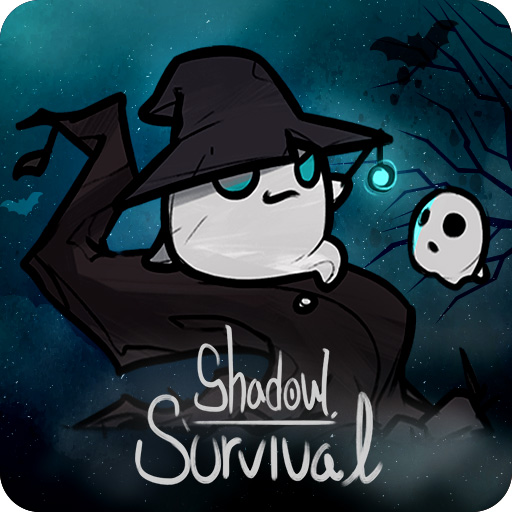Dream Cats
Spiele auf dem PC mit BlueStacks - der Android-Gaming-Plattform, der über 500 Millionen Spieler vertrauen.
Seite geändert am: 23.12.2024
Play Dream Cats on PC or Mac
Dream Cats is a Casual game developed by AlohaFactory. BlueStacks app player is the best platform to play this Android game on your PC or Mac for an immersive gaming experience.
Hooman hasn’t been sleeping well lately, as he keeps on having terrifying nightmares of his enemies. Fight against monsters, use distinct battle strategies, capture the thief cats, and end these nightmares to ensure the Hooman gets a good night’s rest. Play multiple mini-games, collect gold and other rewards, and decorate your surroundings.
About the Game
Dream Cats is an enticing game designed to entertain casual players. It uses several cute elements to immerse you into the Hooman’s dream—all you have to do is save him. Also, this game is an idle role-playing game, meaning that you can develop your character even when you’re offline.
Gameplay Overview
Besides its cute graphics and sound effects, this game offers you unique gameplay modes with straightforward objectives. You can also dive into this adventure with other cats with different special abilities to defeat the enemies.
Game Features
- Smooth user interface
- Seamless controls
- Multiple characters to explore
How to Play?
Download Dream Cats for free from the Google Play Store or Apple App Store on the BlueStacks app player.
Spiele Dream Cats auf dem PC. Der Einstieg ist einfach.
-
Lade BlueStacks herunter und installiere es auf deinem PC
-
Schließe die Google-Anmeldung ab, um auf den Play Store zuzugreifen, oder mache es später
-
Suche in der Suchleiste oben rechts nach Dream Cats
-
Klicke hier, um Dream Cats aus den Suchergebnissen zu installieren
-
Schließe die Google-Anmeldung ab (wenn du Schritt 2 übersprungen hast), um Dream Cats zu installieren.
-
Klicke auf dem Startbildschirm auf das Dream Cats Symbol, um mit dem Spielen zu beginnen