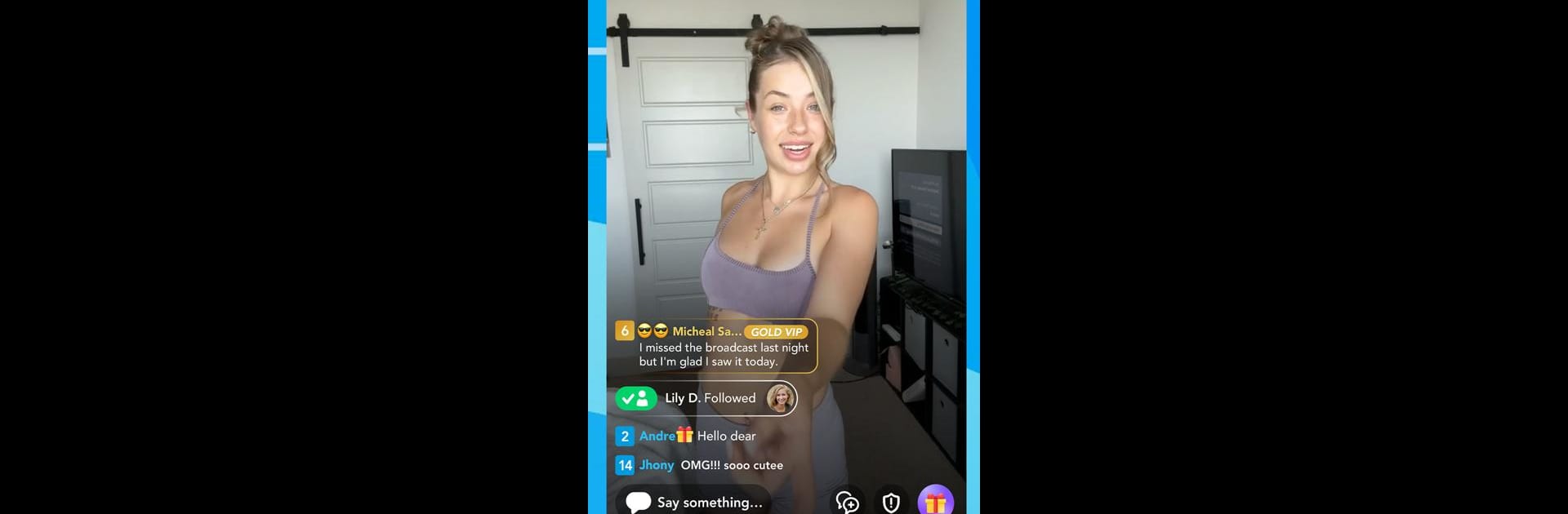

SuperLive- Live Stream & Chat
Mainkan di PC dengan BlueStacks – platform Game-Game Android, dipercaya oleh lebih dari 500 juta gamer.
Halaman Dimodifikasi Aktif: 22 Des 2024
Run SuperLive- Live Stream & Chat on PC or Mac
SuperLive- Live Stream & Chat is a Social app developed by Superlive Tech. BlueStacks app player is the best android emulator to use this android app on your PC or Mac for an immersive Android experience.
About the App
Welcome to SuperLive- Live Stream & Chat, the sizzling social app by Superlive Tech. It lets you broadcast your talents and create unforgettable moments while making new friends across the globe. Whether you’re singing or simply sharing your day, it’s your stage!
App Features
-
Broadcast Your Skills
Go live in an instant and share your talents with the world. Just tap the stream button and you’re on! -
Connect and Engage
Follow your favorite streamers, chat live, and never miss out on their epic moments. Gifts and surprises await your clicks! -
Easy Sign-Up
Join the fun with Facebook, Google, or your mobile number. Not ready to commit? No worries—you can still watch streams without signing up. -
Community and Fun
Receive gifts from followers, and build your community to superstar status.
With SuperLive, sharing your world has never been this entertaining! And for the best experience, try using BlueStacks.
Mainkan SuperLive- Live Stream & Chat di PC Mudah saja memulainya.
-
Unduh dan pasang BlueStacks di PC kamu
-
Selesaikan proses masuk Google untuk mengakses Playstore atau lakukan nanti
-
Cari SuperLive- Live Stream & Chat di bilah pencarian di pojok kanan atas
-
Klik untuk menginstal SuperLive- Live Stream & Chat dari hasil pencarian
-
Selesaikan proses masuk Google (jika kamu melewati langkah 2) untuk menginstal SuperLive- Live Stream & Chat
-
Klik ikon SuperLive- Live Stream & Chat di layar home untuk membuka gamenya



