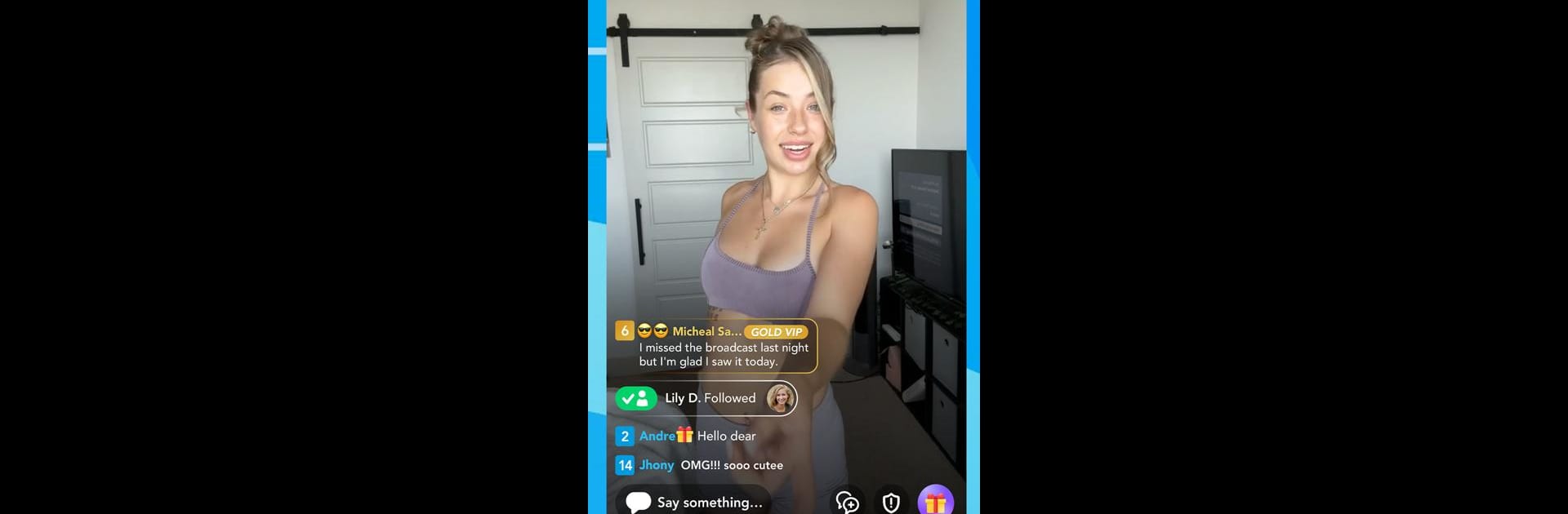

SuperLive - Streaming dal vivo
Gioca su PC con BlueStacks: la piattaforma di gioco Android, considerata affidabile da oltre 500 milioni di giocatori.
Pagina modificata il: Mar 23, 2025
Run SuperLive- Live Stream & Chat on PC or Mac
SuperLive- Live Stream & Chat is a Social app developed by Superlive Tech. BlueStacks app player is the best android emulator to use this android app on your PC or Mac for an immersive Android experience.
About the App
Welcome to SuperLive- Live Stream & Chat, the sizzling social app by Superlive Tech. It lets you broadcast your talents and create unforgettable moments while making new friends across the globe. Whether you’re singing or simply sharing your day, it’s your stage!
App Features
-
Broadcast Your Skills
Go live in an instant and share your talents with the world. Just tap the stream button and you’re on! -
Connect and Engage
Follow your favorite streamers, chat live, and never miss out on their epic moments. Gifts and surprises await your clicks! -
Easy Sign-Up
Join the fun with Facebook, Google, or your mobile number. Not ready to commit? No worries—you can still watch streams without signing up. -
Community and Fun
Receive gifts from followers, and build your community to superstar status.
With SuperLive, sharing your world has never been this entertaining! And for the best experience, try using BlueStacks.
Gioca SuperLive - Streaming dal vivo su PC. È facile iniziare.
-
Scarica e installa BlueStacks sul tuo PC
-
Completa l'accesso a Google per accedere al Play Store o eseguilo in un secondo momento
-
Cerca SuperLive - Streaming dal vivo nella barra di ricerca nell'angolo in alto a destra
-
Fai clic per installare SuperLive - Streaming dal vivo dai risultati della ricerca
-
Completa l'accesso a Google (se hai saltato il passaggio 2) per installare SuperLive - Streaming dal vivo
-
Fai clic sull'icona SuperLive - Streaming dal vivo nella schermata principale per iniziare a giocare



