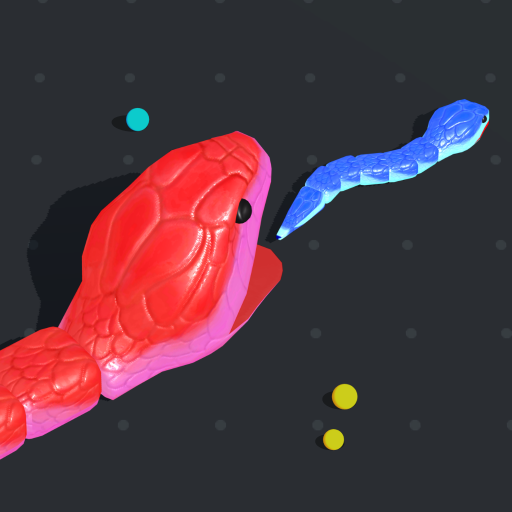Wild Tamer : Next Age
BlueStacksを使ってPCでプレイ - 5憶以上のユーザーが愛用している高機能Androidゲーミングプラットフォーム
Play Wild Tamer : Next Age on PC or Mac
Wild Tamer: Next Age is a role-playing game developed by Supercent. BlueStacks app player is the best platform to play this Android game on your PC or Mac for an immersive gaming experience.
Wild Tamer: Next Age is an exciting adventure game where players have to become the best master Druid and protect the “Sleepless Forest” from an ancient evil spirit. The game features a range of thrilling characteristics that make it fun and engaging.
Players can hunt and tame all the animals that appear in the game. They can collect and strengthen equipment with animal characteristics, which makes them more powerful. As players progress through the game, they grow stronger as Relic, with a special ability to confront ancient souls. Exploring the huge open world helps solve special world events that offer challenges and rewards.
Wild Tamer: Next Age also features the ability to collaborate with other Druid friends to challenge the Legendary Animal Raid. This multiplayer feature provides a unique opportunity to team up with other players and take on challenging bosses together.
The game is well-designed and visually appealing, with smooth and responsive controls. The gameplay is exciting, with a range of animals to hunt and a vast open world to explore. Players can customize their characters and equipment, making each gameplay unique and personal.
Wild Tamer: Next Age is a thrilling adventure game that offers a range of exciting features and challenging gameplay. Players looking for a new adventure game to play should give it a try.
Wild Tamer : Next AgeをPCでプレイ
-
BlueStacksをダウンロードしてPCにインストールします。
-
GoogleにサインインしてGoogle Play ストアにアクセスします。(こちらの操作は後で行っても問題ありません)
-
右上の検索バーにWild Tamer : Next Ageを入力して検索します。
-
クリックして検索結果からWild Tamer : Next Ageをインストールします。
-
Googleサインインを完了してWild Tamer : Next Ageをインストールします。※手順2を飛ばしていた場合
-
ホーム画面にてWild Tamer : Next Ageのアイコンをクリックしてアプリを起動します。