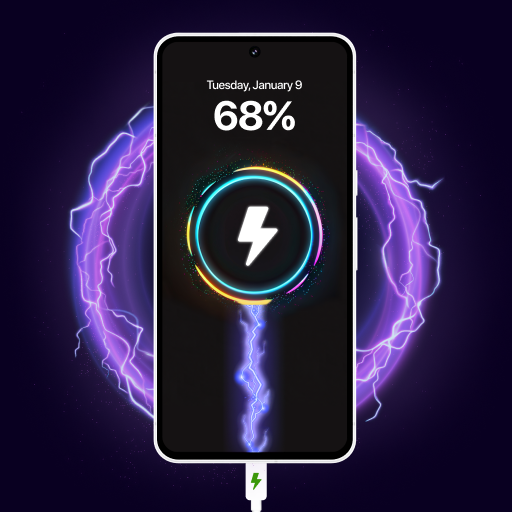Happy Supermarket 3D Simulator
Juega en PC con BlueStacks: la plataforma de juegos Android, en la que confían más de 500 millones de jugadores.
Página modificada el: 20 ago 2024
Play Happy Supermarket 3D Simulator on PC
In this game, you will stock up on a wide range of products, from food and drinks to soap and other essentials. Purchase items affordably online and ensure that your store is always full. Arrange your products neatly on the shelves to attract more customers. A well-organized store makes shopping easier and more enjoyable for everyone!
As you progress, you can expand your store by increasing its size and adding new sections. The bigger your supermarket, the more customers you can serve and the more successful you'll become. Deliver top-notch service to your customers to keep them coming back, as happy customers are key to a thriving supermarket.
Rise to the challenge and show off your management skills. Can you become the best supermarket manager in the game? With so many products to stock, shelves to arrange, and customers to serve, you'll never run out of things to do. Every day is a new adventure in Happy Supermarket 3D Simulator!
Don't wait any longer! Step into the world of Happy Supermarket 3D Simulator and start building your dream supermarket today. Download now and see how far you can go! 📲🚀
Juega Happy Supermarket 3D Simulator en la PC. Es fácil comenzar.
-
Descargue e instale BlueStacks en su PC
-
Complete el inicio de sesión de Google para acceder a Play Store, o hágalo más tarde
-
Busque Happy Supermarket 3D Simulator en la barra de búsqueda en la esquina superior derecha
-
Haga clic para instalar Happy Supermarket 3D Simulator desde los resultados de búsqueda
-
Complete el inicio de sesión de Google (si omitió el paso 2) para instalar Happy Supermarket 3D Simulator
-
Haz clic en el ícono Happy Supermarket 3D Simulator en la pantalla de inicio para comenzar a jugar