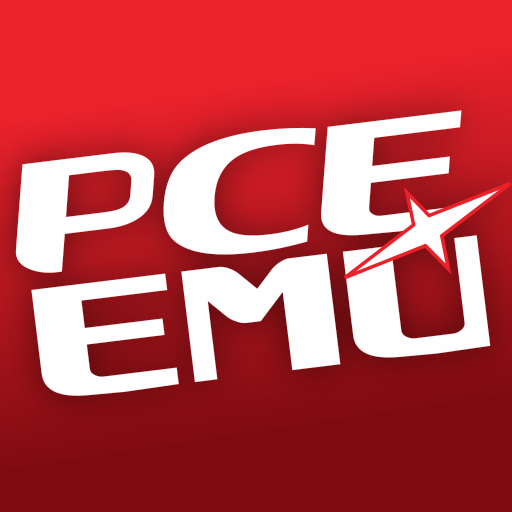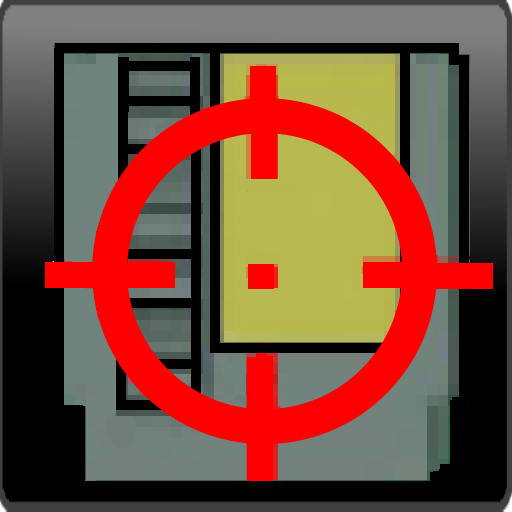SuperMD Pro (MD/GEN Emulator)
เล่นบน PC ผ่าน BlueStacks - Android Gaming Platform ที่ได้รับความไว้วางใจจากเกมเมอร์ 500 ล้านคนทั่วโลก
Page Modified on: 28 มิถุนายน 2562
Play SuperMD Pro (MD/GEN Emulator) on PC
- Please consider donating
- Donations support MANY open-source projects and developers
- A MegaDrive/Genesis game file (ROM file) is necessary to play a game.
- Copy your own MegaDrive/Genesis game files to SD card or Internal Memory. (e.g. /sdcard/SuperMD/)
- Use the emulator's file chooser ('Load ROM' button) to locate it in that folder and load it.
- Support MegaDrive/Genesis ROM file (.gen, .md, .bin, .zip).
LEGAL: This product is not affiliated with or endorsed by SEGA in any way.
เล่น SuperMD Pro (MD/GEN Emulator) บน PC ได้ง่ายกว่า
-
ดาวน์โหลดและติดตั้ง BlueStacks บน PC ของคุณ
-
ลงชื่อเข้าใช้แอคเคาท์ Google เพื่อเข้าสู่ Play Store หรือทำในภายหลัง
-
ค้นหา SuperMD Pro (MD/GEN Emulator) ในช่องค้นหาด้านขวาบนของโปรแกรม
-
คลิกเพื่อติดตั้ง SuperMD Pro (MD/GEN Emulator) จากผลการค้นหา
-
ลงชื่อเข้าใช้บัญชี Google Account (หากยังไม่ได้ทำในขั้นที่ 2) เพื่อติดตั้ง SuperMD Pro (MD/GEN Emulator)
-
คลิกที่ไอคอน SuperMD Pro (MD/GEN Emulator) ในหน้าจอเพื่อเริ่มเล่น