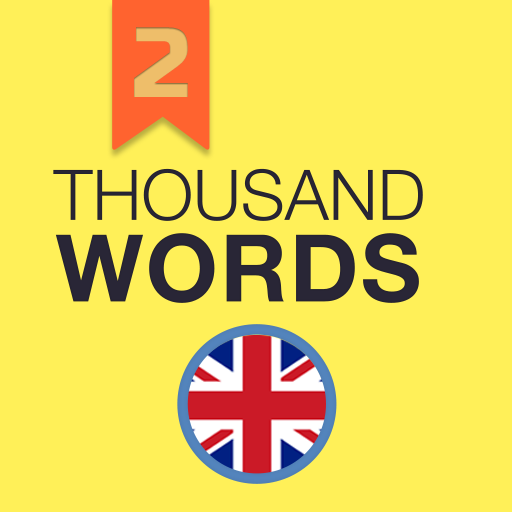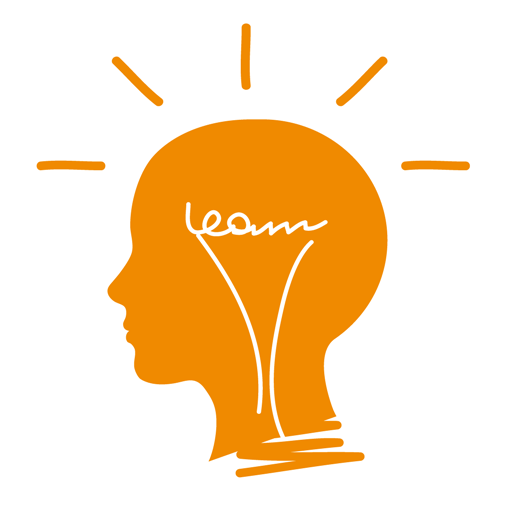
SuperMemo - effektiv Sprachen lernen
Spiele auf dem PC mit BlueStacks - der Android-Gaming-Plattform, der über 500 Millionen Spieler vertrauen.
Seite geändert am: 8. Januar 2020
Play SuperMemo - Effective Language Learning Courses on PC
Learn languages quickly, efficiently and once and for all with the original, scientifically supported SuperMemo method. With SuperMemo language courses you will learn:
✓faster than traditional methods, with over 95% of the presented material memorized
✓according to your individual learning plan adapted to your skills and pace of remembering
✓with recordings of native speakers which allow you to practise your pronunciation until it’s perfect
✓online & offline, on your smartphone, tablet and computer – your learning progress is automatically synchronised between all your platforms when you have access to the Internet
✓with a wide range of ready courses and the possibility of creating your own learning materials
✓with the option of speech recognition and synthesis
Our language courses are perfect for both beginners and more advanced learners
🌏 With SuperMemo you can learn to speak:
> Spanish
> Italian
> French
> German
> Chinese
> Russian
> Polish
> Swedish
> Danish
> Dutch
> Norwegian
> Portuguese
> Brazilian Portuguese
> Finnish
> Czech
> Japanese
> Arabic
> Hungarian
> English
💪 Types of language courses available:
> No Problem - comprehensive language lessons from the most basic (A1) to advanced (C1) level, focussing on vocabulary and grammar
> Extreme – vocabulary courses
> OK!, Hello! – image-based courses which will help you learn the basics of a language
> Memo the Dragon – language courses for children
> Fast Track – for effective everyday communication
> Phrasebooks – learn vocabulary and phrases to feel confident while travelling
> Olive Green – an award-winning interactive action film for learning English
> Business English - vocabulary and phrases important in management, marketing, presentations and negotiations etc.
🏆 Our most important awards:
> The London Book Fair Award in the Educational Learning Resources category, 2016
> British Educational Suppliers Association Award in the Educational Apps category, London 2016
> Gold Dolphin winner in the Online Interactive Videos category, Cannes 2016
There are many programs which have been inspired by the SuperMemo method, but it is SuperMemo which is the source of the original research into spaced repetition and which is still the most effective app for the long-term memorization of material.
-------------------------------
Check our website:
👉 https://www.supermemo.com/en/page/subscription
Like us on Facebook
👍 https://www.facebook.com/SuperMemoWorld
Other:
> Twitter:https://twitter.com/supermemo
> Linkedin: https://www.linkedin.com/company/supermemo-world
> Instagram: https://www.instagram.com/supermemoworld/
> YouTube: https://www.youtube.com/user/SuperMemoWorld
-------------------------------
-- Important--
SuperMemo.com offers free and Premium courses. All Premium language courses can be accessed in a single auto-renewable subscription.
💰 The first month of your subscription is free!
After the first free month, the regular monthly price of 9.90 EUR / 9.90 USD will be charged. Prices differ from country to country, depending on local taxes and currency rates. The exact price and currency will be quoted with the confirmation of purchase.
Your subscription automatically renews, unless auto-renew is turned off at least 24 hours before the end of the current period. Your account will be charged for renewal within 24 hours prior to the end of the current period, and identify the cost of the renewal.
Spiele SuperMemo - effektiv Sprachen lernen auf dem PC. Der Einstieg ist einfach.
-
Lade BlueStacks herunter und installiere es auf deinem PC
-
Schließe die Google-Anmeldung ab, um auf den Play Store zuzugreifen, oder mache es später
-
Suche in der Suchleiste oben rechts nach SuperMemo - effektiv Sprachen lernen
-
Klicke hier, um SuperMemo - effektiv Sprachen lernen aus den Suchergebnissen zu installieren
-
Schließe die Google-Anmeldung ab (wenn du Schritt 2 übersprungen hast), um SuperMemo - effektiv Sprachen lernen zu installieren.
-
Klicke auf dem Startbildschirm auf das SuperMemo - effektiv Sprachen lernen Symbol, um mit dem Spielen zu beginnen