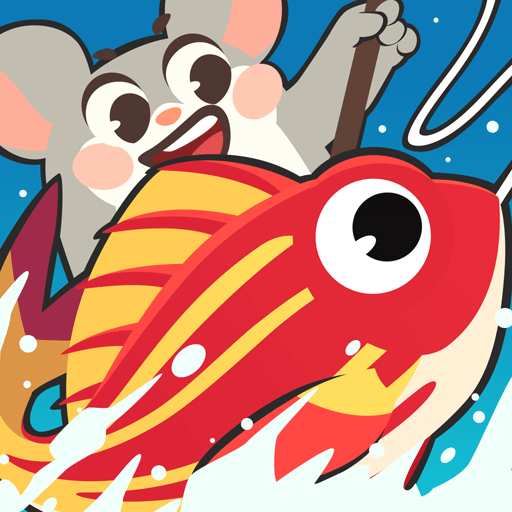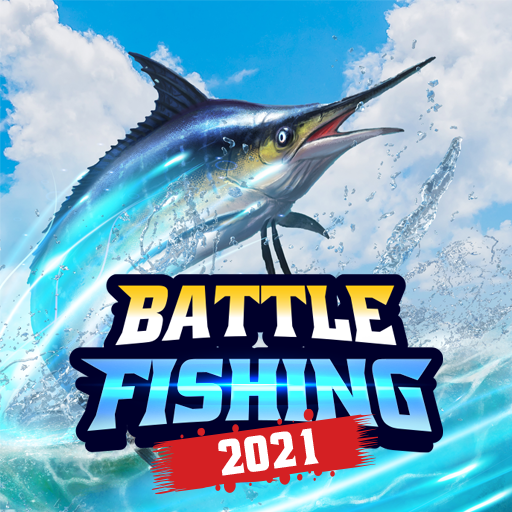
Battle Fishing 2021
Juega en PC con BlueStacks: la plataforma de juegos Android, en la que confían más de 500 millones de jugadores.
Página modificada el: 31 de marzo de 2021
Play Battle Fishing 2021 on PC
[Enjoy fishing matches with anglers from across the world.]
- Through a competitive fishing match, earn the Battle coins to purchase special live baits.
- Special live baits purchased with Battle coin are better for catching rare fish species of SSS grade.
[Explore the popular fishing attraction in the world.]
- Enjoy fishing in the various fishing spots such as the Amazon, Hawaii, and the Arctic Ocean.
- Please look forward to the new map updated soon!
[Collect over 200 kinds of fish.]
- There are over 200 kinds of fish in different spots.
- Get ready for fishing the new fish species updated soon!
[Upgrade the fishing gears.]
- Prepare and upgrade your fishing gear for catching various fishes effectively.
- Just two things to remember for successful fishing:
First, a sturdy fishing rod would help you to catch larger fish effectively.
Second, a high-performance reel would make fish tired more quickly.
Juega Battle Fishing 2021 en la PC. Es fácil comenzar.
-
Descargue e instale BlueStacks en su PC
-
Complete el inicio de sesión de Google para acceder a Play Store, o hágalo más tarde
-
Busque Battle Fishing 2021 en la barra de búsqueda en la esquina superior derecha
-
Haga clic para instalar Battle Fishing 2021 desde los resultados de búsqueda
-
Complete el inicio de sesión de Google (si omitió el paso 2) para instalar Battle Fishing 2021
-
Haz clic en el ícono Battle Fishing 2021 en la pantalla de inicio para comenzar a jugar