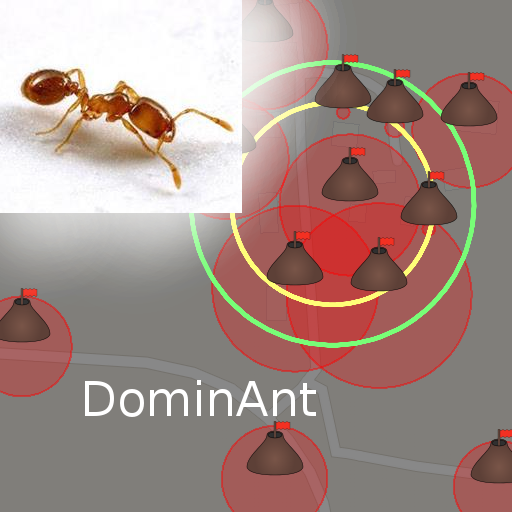Planet Pi
Play on PC with BlueStacks – the Android Gaming Platform, trusted by 500M+ gamers.
Page Modified on: March 10, 2020
Play Planet Pi on PC
* Add buildings to get more resources, and start capturing the world
* Train soldiers and send them to enemy planet
* The more colonies you have, the bigger your army becomes
* Balance resources to wage war or to grow population and prevent riots
* Your goal is to unlock all 5 major planets and capture the galaxy!
* All game processes occur in real time. While you are resting, the extraction of resources continues, the ships are flying toward their goal, your army is growing.
Sign in to Google Play Games to save your progress and access Achievements!
Play Planet Pi on PC. It’s easy to get started.
-
Download and install BlueStacks on your PC
-
Complete Google sign-in to access the Play Store, or do it later
-
Look for Planet Pi in the search bar at the top right corner
-
Click to install Planet Pi from the search results
-
Complete Google sign-in (if you skipped step 2) to install Planet Pi
-
Click the Planet Pi icon on the home screen to start playing