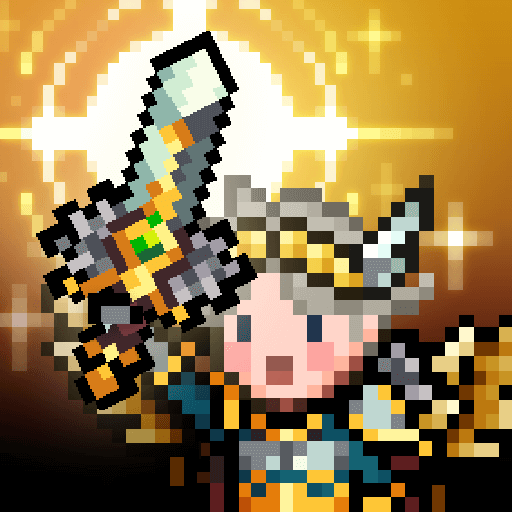Battlemage Idle
Play on PC with BlueStacks – the Android Gaming Platform, trusted by 500M+ gamers.
Page Modified on: Oct 23, 2024
Play Battlemage Idle on PC or Mac
Battlemage Idle is a Simulation game developed by Super Planet. BlueStacks app player is the best platform to play this Android game on your PC or Mac for an immersive gaming experience.
Battlemage Idle is designed to take players on a magical adventure. Battle on competitive stages and in dungeons to conquer enemies and territories in the other world.
Customize your character to your preference with fierce battle suits and deadly weapons.
About the Game
Battlemage Idle is a magical game that combines well-detailed graphics and a user-friendly interface to enhance gameplay for individuals. Join Lia—the young mage, and her spirit, Coco, on an unforgettable adventurous trip to the otherworld and beyond.
Collect new magic skills, boost ups, and promotions on Battlemage Idle to ensure you remain entertained.
Gameplay Overview
Surpass everyone and become the champion of the otherworld by collecting power-ups and upgrading your magical skill set. Battlemage Idle allows you to personalize your character by creating unique costumes and battle suits that fit your character.
Game Features
- Well-detailed graphics
- Unique gameplay mode
- Intriguing storyline
How to Play?
Download Battlemage Idle for free from the Google Play Store or Apple App Store on the BlueStacks app player.
Play Battlemage Idle on PC. It’s easy to get started.
-
Download and install BlueStacks on your PC
-
Complete Google sign-in to access the Play Store, or do it later
-
Look for Battlemage Idle in the search bar at the top right corner
-
Click to install Battlemage Idle from the search results
-
Complete Google sign-in (if you skipped step 2) to install Battlemage Idle
-
Click the Battlemage Idle icon on the home screen to start playing