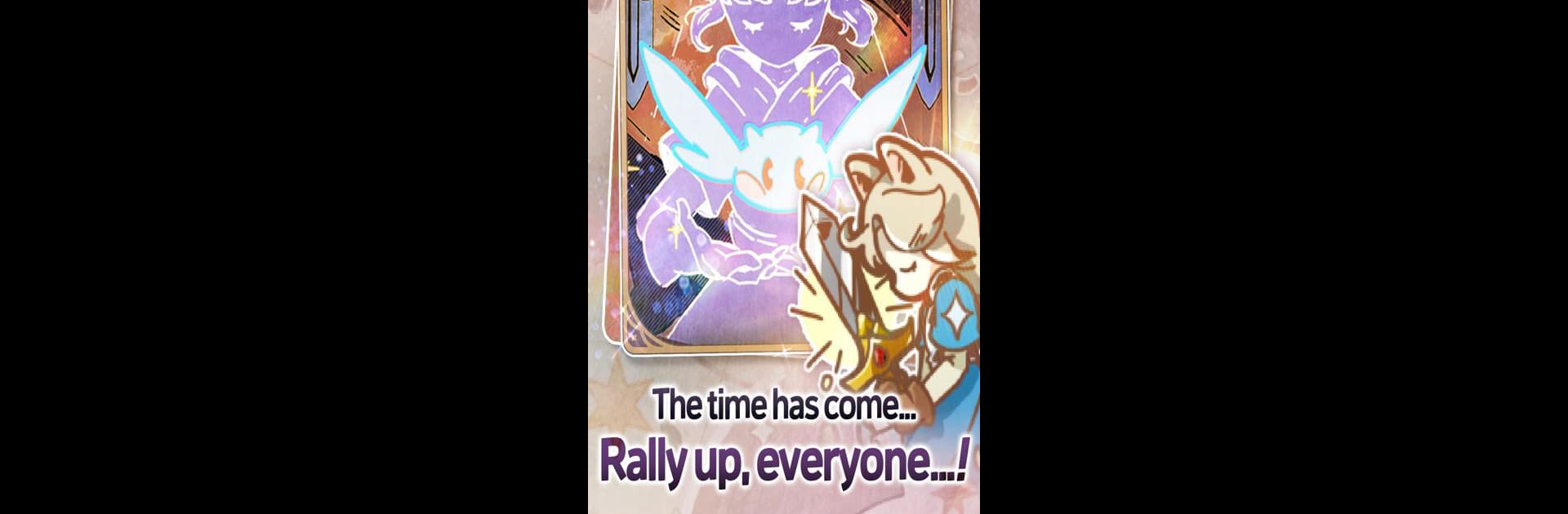

The Crown Saga: Pi’s Adventure
Play on PC with BlueStacks – the Android Gaming Platform, trusted by 500M+ gamers.
Page Modified on: Nov 12, 2024
Play The Crown Saga: Pi’s Adventure on PC or Mac
The Crown Saga: Pi’s Adventure is a Simulation game developed by Super Planet. BlueStacks app player is the best Android emulator to play this Android game on your PC or Mac for an immersive gaming experience.
About the Game
Step into the enchanting world of The Crown Saga: Pi’s Adventure, a Simulation game created by Super Planet. Follow the captivating story of Pi, a wolf girl unexpectedly chosen by the Crown to become a legendary knight. Will she fulfill her destiny and restore peace to Natureland?
Game Features
- Battle in astounding 3D action: Engage in auto battles alongside Pi as she unleashes thunder strikes and fiery attacks against monstrous foes.
- Train and awaken the little knight: Keep training and upgrading Pi until she reaches her ultimate form—awakening awaits at the journey’s end!
- Clear and loot the growth and challenge dungeons: Masterfully dodge and attack in dungeons to defeat foes swiftly and collect valuable loot.
- Praise or be praised!: Compete for the top spot in solo and guild rankings, and reap the rewards of becoming the mightiest!
- Endless ways to upgrade: Hatch Spirit Orbs, collect unique costumes, complete equipment, and upgrade skills across five elements.
Embark on an epic adventure with Pi and see if you can become the ultimate knight!
Play The Crown Saga: Pi’s Adventure on PC. It’s easy to get started.
-
Download and install BlueStacks on your PC
-
Complete Google sign-in to access the Play Store, or do it later
-
Look for The Crown Saga: Pi’s Adventure in the search bar at the top right corner
-
Click to install The Crown Saga: Pi’s Adventure from the search results
-
Complete Google sign-in (if you skipped step 2) to install The Crown Saga: Pi’s Adventure
-
Click the The Crown Saga: Pi’s Adventure icon on the home screen to start playing




