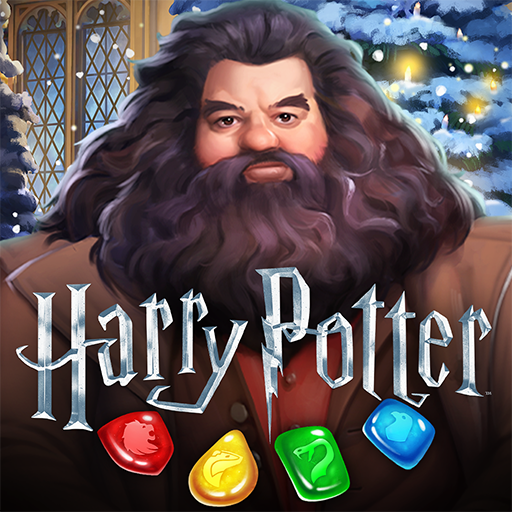Disney Solitaire
Jouez sur PC avec BlueStacks - la plate-forme de jeu Android, approuvée par + 500M de joueurs.
Page Modifiée le: Mar 30, 2025
Play Disney Solitaire on PC
Step into the enchanting realm of Disney Solitaire, where every postcard recreates an iconic scene from the worlds of Disney and Pixar!
From the moment you start playing, you’ll find yourself immersed in colorful scenes featuring some of your favorite characters like Aladdin, Elsa, and Moana.
This isn’t just another solitaire game; it’s a vibrant experience packed with excitement, strategy, and whimsical charm.
Disney Solitaire redefines the solitaire experience with innovative gameplay features. Collect unique power-ups and special cards that can change your strategy.
Play Disney Solitaire now and step into a world where every game leads to magic, and every victory brings you closer to unlocking an enchanting scene.
With stunning visuals, engaging gameplay, and heartwarming moments, Disney Solitaire is your ticket to a magical escape.
Don’t miss out - your adventure awaits!
Jouez à Disney Solitaire sur PC. C'est facile de commencer.
-
Téléchargez et installez BlueStacks sur votre PC
-
Connectez-vous à Google pour accéder au Play Store ou faites-le plus tard
-
Recherchez Disney Solitaire dans la barre de recherche dans le coin supérieur droit
-
Cliquez pour installer Disney Solitaire à partir des résultats de la recherche
-
Connectez-vous à Google (si vous avez ignoré l'étape 2) pour installer Disney Solitaire
-
Cliquez sur l'icône Disney Solitaire sur l'écran d'accueil pour commencer à jouer