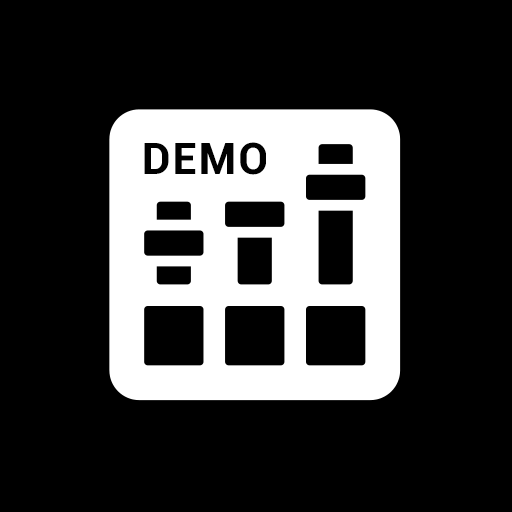BACKTRACKIT: Musicians' Player
Jouez sur PC avec BlueStacks - la plate-forme de jeu Android, approuvée par + 500M de joueurs.
Page Modifiée le: 20 janvier 2020
Play BACKTRACKIT: Musicians' Player on PC
Features:
- Detect and shift the Key and Tempo of any of your songs!
- Download Backing Tracks of different genres and see their chord progression while playing!
- Reduce the leading instrument volume in the song.
- Advanced Equalizer for a great audio experience. Save up to 5 custom presets.
- Advanced Looping, precise selection and capability to save loops.
- Save the song with your changes: new tempo, pitch and EQ settings!
- Metronome of any time signature and tempo.
- The App will sort all of your songs according to their key or tempo.
- Guitar/Piano display of 32 musical scales (Major, Dorian, Hungarian Gypsy...)
- Guitar/Piano display of 30 types of chords.
- Overlay Guitar scales over any App! This is great for jamming over a track on YouTube.
Backing Tracks Genres:
- Rock
- Blues
- Jazz
- Metal
- Pop
- Ambient
- Classical
- EDM
- Hip Hop
- Tanpura
- Drums
- No-Drums
- No-Bass
Backtrackit gives you the best audio quality when the pitch is shifted or the tempo is changed. When the pitch is changed, the tempo remains the same due to time-stretching technique.
Backtrackit is Superpowered.
If you have any feedback or face any issue, please don't hesitate to reach out at backtrack.it.app@gmail.com. I'll be happy to help.
Jouez à BACKTRACKIT: Musicians' Player sur PC. C'est facile de commencer.
-
Téléchargez et installez BlueStacks sur votre PC
-
Connectez-vous à Google pour accéder au Play Store ou faites-le plus tard
-
Recherchez BACKTRACKIT: Musicians' Player dans la barre de recherche dans le coin supérieur droit
-
Cliquez pour installer BACKTRACKIT: Musicians' Player à partir des résultats de la recherche
-
Connectez-vous à Google (si vous avez ignoré l'étape 2) pour installer BACKTRACKIT: Musicians' Player
-
Cliquez sur l'icône BACKTRACKIT: Musicians' Player sur l'écran d'accueil pour commencer à jouer