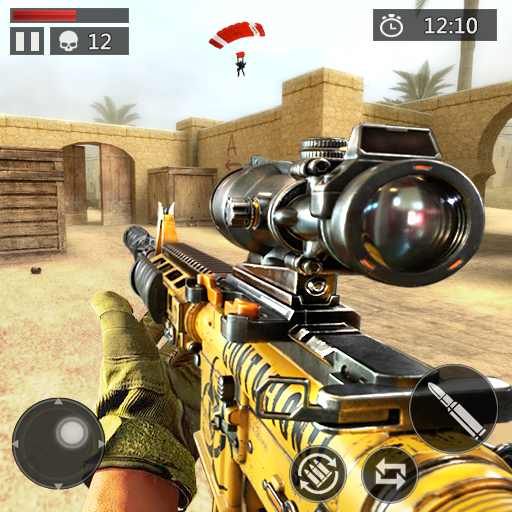Super FPS Shooter:Pixel Fire
Jogue no PC com BlueStacks - A Plataforma de Jogos Android, confiada por mais de 500 milhões de jogadores.
Página modificada em: Mar 4, 2025
Play Super FPS Shooter: Pixel Fire on PC
Download for free and dive into one of the most exciting offline shooting games available on mobile! Your mission? Lead the battle and become the ultimate shooter and sniper!
Fast-paced shooter action wherever you go—whether you're a beginner or a hardcore gamer, there's something here for everyone! Jump into intense Team Deathmatch modes where strategy and teamwork will secure your victory! Simple to play, but packed with challenges for all levels of players.
=== Game Features ===
• 20 unique weapon types: Combat pistols, AWP sniper rifles, cool machine guns, SWAT shotguns, and PUBG-style weapon skins to unlock!
• Epic PvP battles: Use tactical FPS skills, strategic thinking, and teamwork to outsmart your enemies and claim victory! Find and exploit their weak spots to win!
• Free daily rewards: Enjoy daily bonuses and easy-to-master combat controls that keep the action fun and fast-paced!
• Optimized for low-end devices: Play smoothly on weaker devices without compromising performance!
Download now and jump into the pixelated battlegrounds!
The Battle Royale has begun! Be the last one standing—the ultimate hero, the king of the battlefield! Good luck, and fight like a champion!
Jogue Super FPS Shooter:Pixel Fire no PC. É fácil começar.
-
Baixe e instale o BlueStacks no seu PC
-
Conclua o login do Google para acessar a Play Store ou faça isso mais tarde
-
Procure por Super FPS Shooter:Pixel Fire na barra de pesquisa no canto superior direito
-
Clique para instalar Super FPS Shooter:Pixel Fire a partir dos resultados da pesquisa
-
Conclua o login do Google (caso você pulou a etapa 2) para instalar o Super FPS Shooter:Pixel Fire
-
Clique no ícone do Super FPS Shooter:Pixel Fire na tela inicial para começar a jogar