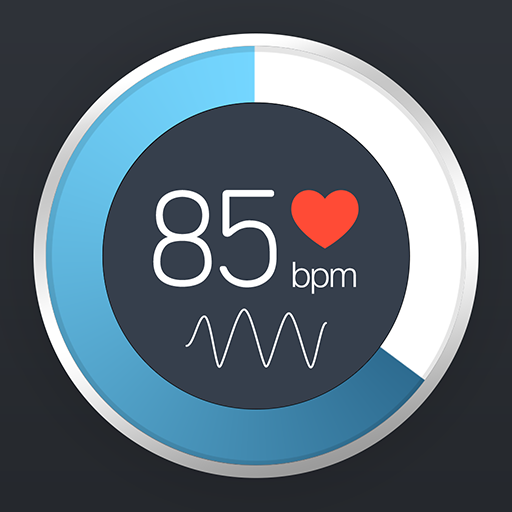Heart Rate Monitor
Mainkan di PC dengan BlueStacks – platform Game-Game Android, dipercaya oleh lebih dari 500 juta gamer.
Halaman Dimodifikasi Aktif: 14 Oktober 2019
Play Heart Rate Monitor on PC
★It is very EASY to use and the result is quite accurate.
★Now it is offered FREE and allows UNLIMITED number of records and Unlimited number of heart rate measurement.
All the heartbeat data are saved and NICELY displayed to you. They are well organized in categories
"REST","EXERCISE" or "POST EXERCISE"
or you can simply use the state "GENERAL"
Fit for Health Monitoring
★This heart rate monitor are suitable for people who are care a lot of their health condition or in need to monitor their
heart rate regularly.
★It suggests you fitness level information. Recent studies shows a higher heart beat rate in rest mode may
be link to a higher risk of heart diseases e.g heart attack, cardiovascular diseases, atrial fibrillation - Afib, stroke, stress and diabetes. And the more healthy you are, the slower your heart beat rate (but not extremely low) will be in rest mode.
Please be noted irregular heartbeat information cannot be identified because it may only only be fault trigger due to the poor steadiness of the finger putting on the camera.
Fit for Training Usage
★It is also very suitable for people would like to measure their workout intensity e.g Running, Gym or any kind of training. It is perfect for High Intensity Interval Training (HIIT) or Cardio.
★HR Monitor shows your exercise intensity level calculated based on your personalized maximum
heart rate zone. And shows you which heart rate zone you are in -
"Recovery Zone", "Fat-Burning Zone", "Target Heart Rate Zone" and the "High Intensity Zone".
Target Heart Rate Zone is perfect for Cardio Exercise.
Just talked to my friend, he used to do pulse rate measurement using pulse meter and keep log by writing done for some reason. But now using this app, he can take his heartbeat any time and have a nice log to present.
Feeling enough with the limitation from other free heart rate app? Now get this heart rate application to measure your heart pulse rate.
Recognition Algorithm
The heart rate monitor app detects your pulse by using the camera of your phone. When your heart beats, the volume of the blood flowing through your finger tip be changed. This application use the camera to capture the image and use algorithms to recognize the heart beat. Please ensure the environment is well-lit for the best performance of the camera.
Instruction:
1.Start application
2.Put the "TIP" of your finger on the camera. (Make sure that your hand is not cold).
3.Ensure Flash LED is on/environment is well-lit and Don't press too hard.
4.The result should show in a few seconds.
Note:
DISCLAIMER
- Heart Rate monitor is for reference purposes only. Consult your doctor if required.
- Since this application uses flash, in some devices may cause hot LED flash.
- heart rate detection not intended to be used as a medical device.
- This Heart Rate Measurement app not intended for heart disease or condition diagnosis (afib, heart murmur)
- It does not detect blood pressure or bloodpressure.
.
This is Ad supported application for it's free functionalities
Mainkan Heart Rate Monitor di PC Mudah saja memulainya.
-
Unduh dan pasang BlueStacks di PC kamu
-
Selesaikan proses masuk Google untuk mengakses Playstore atau lakukan nanti
-
Cari Heart Rate Monitor di bilah pencarian di pojok kanan atas
-
Klik untuk menginstal Heart Rate Monitor dari hasil pencarian
-
Selesaikan proses masuk Google (jika kamu melewati langkah 2) untuk menginstal Heart Rate Monitor
-
Klik ikon Heart Rate Monitor di layar home untuk membuka gamenya