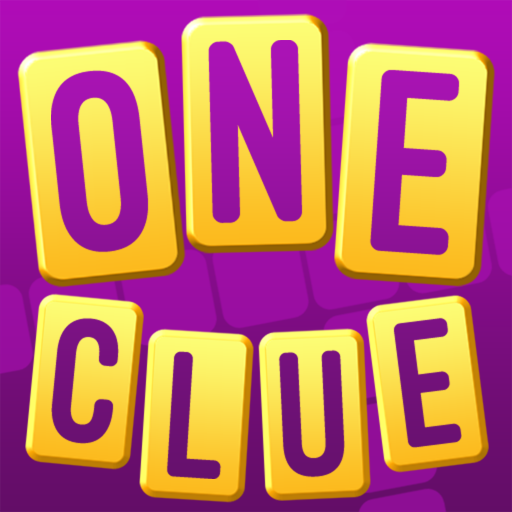Picture Cross Color
Spiele auf dem PC mit BlueStacks - der Android-Gaming-Plattform, der über 500 Millionen Spieler vertrauen.
Seite geändert am: 06.12.2023
Play Picture Cross Color on PC or Mac
Picture Cross Color is a puzzle game developed by AppyNation Ltd. BlueStacks app player is the best PC platform (emulator) to play this Android game on your PC or Mac for an immersive gaming experience!
Play Picture Cross Color on PC and enjoy this logic puzzle game from the large and gorgeous display on your PC! Do you have what it takes to play this puzzling exercise game? Let’s find out!
In the Picture Cross Color PC game, there are hundreds of puzzles to complete! Solve the puzzle by completing the puzzle packs to reveal animated pictures! There are 7-themed packs of color puzzles you can complete in your spare time.
In this fun and exciting puzzle game, you get to find and unlock hidden levels and lots more! You can choose the difficulty you want from very easy to very hard! Many colors await their unraveling!
Download Picture Cross Color on PC and enjoy a treasury of picture logic puzzles in glorious color! Keep your brain active while you relax and have fun!
Spiele Picture Cross Color auf dem PC. Der Einstieg ist einfach.
-
Lade BlueStacks herunter und installiere es auf deinem PC
-
Schließe die Google-Anmeldung ab, um auf den Play Store zuzugreifen, oder mache es später
-
Suche in der Suchleiste oben rechts nach Picture Cross Color
-
Klicke hier, um Picture Cross Color aus den Suchergebnissen zu installieren
-
Schließe die Google-Anmeldung ab (wenn du Schritt 2 übersprungen hast), um Picture Cross Color zu installieren.
-
Klicke auf dem Startbildschirm auf das Picture Cross Color Symbol, um mit dem Spielen zu beginnen