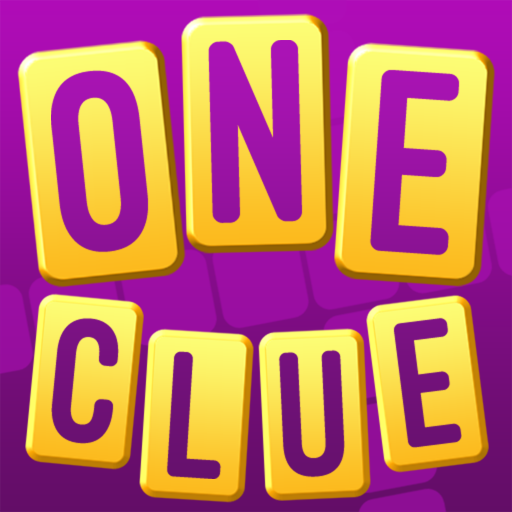Picture Cross Color
Play on PC with BlueStacks – the Android Gaming Platform, trusted by 500M+ gamers.
Page Modified on: Dec 6, 2023
Play Picture Cross Color on PC or Mac
Picture Cross Color is a puzzle game developed by AppyNation Ltd. BlueStacks app player is the best PC platform (emulator) to play this Android game on your PC or Mac for an immersive gaming experience!
Play Picture Cross Color on PC and enjoy this logic puzzle game from the large and gorgeous display on your PC! Do you have what it takes to play this puzzling exercise game? Let’s find out!
In the Picture Cross Color PC game, there are hundreds of puzzles to complete! Solve the puzzle by completing the puzzle packs to reveal animated pictures! There are 7-themed packs of color puzzles you can complete in your spare time.
In this fun and exciting puzzle game, you get to find and unlock hidden levels and lots more! You can choose the difficulty you want from very easy to very hard! Many colors await their unraveling!
Download Picture Cross Color on PC and enjoy a treasury of picture logic puzzles in glorious color! Keep your brain active while you relax and have fun!
Play Picture Cross Color on PC. It’s easy to get started.
-
Download and install BlueStacks on your PC
-
Complete Google sign-in to access the Play Store, or do it later
-
Look for Picture Cross Color in the search bar at the top right corner
-
Click to install Picture Cross Color from the search results
-
Complete Google sign-in (if you skipped step 2) to install Picture Cross Color
-
Click the Picture Cross Color icon on the home screen to start playing