
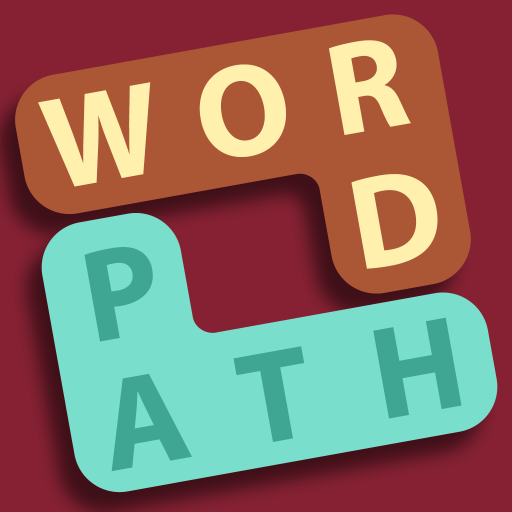
Word Path
Gioca su PC con BlueStacks: la piattaforma di gioco Android, considerata affidabile da oltre 500 milioni di giocatori.
Pagina modificata il: 16 dicembre 2020
Play Word Path on PC
Word Path offers a new twist on word search games. Words are hidden in the grid in a twisting path.
Deduce each word based on the puzzle's theme, chain together the letters on the grid, and complete the path!
Each puzzle you complete will uncover part of the next scene in your journey.
With hundreds of challenging puzzles, Word Path is the perfect daily puzzle break for crossword and wordsearch lovers!
Brought to you by the creators of Puzzle Page and Picture Cross.
SUPPORT
Access the Help Center at any time from the options menu (tap the 'gear' icon at the edge of the game screen).
We've included full game instructions and lots of helpful information.
Word Path is free to play, but contains optional paid items to unlock content more quickly.
Gioca Word Path su PC. È facile iniziare.
-
Scarica e installa BlueStacks sul tuo PC
-
Completa l'accesso a Google per accedere al Play Store o eseguilo in un secondo momento
-
Cerca Word Path nella barra di ricerca nell'angolo in alto a destra
-
Fai clic per installare Word Path dai risultati della ricerca
-
Completa l'accesso a Google (se hai saltato il passaggio 2) per installare Word Path
-
Fai clic sull'icona Word Path nella schermata principale per iniziare a giocare




