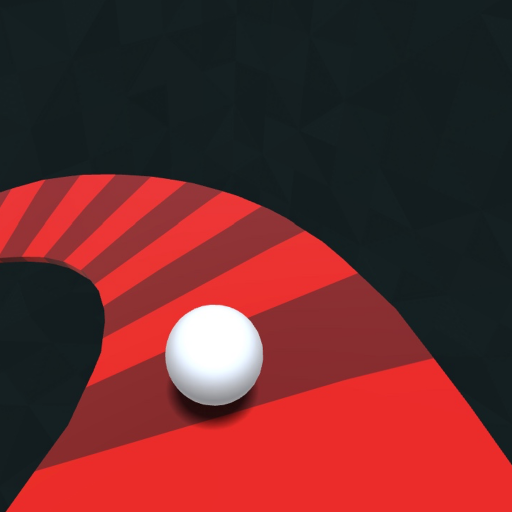Color Tube
Play on PC with BlueStacks – the Android Gaming Platform, trusted by 500M+ gamers.
Page Modified on: July 13, 2018
Play Color Tube on PC
Speed it up! You need to pay much attention to control the ball left or right and hit the same color on the tube to pass it! It's okay to go through the blanks but you'll lose your combos and bonus scores.
Let's see how further you can go and how many scores you can get! Share your record to your friends!
Features:
* Free to play, play it anywhere anytime
* Suitable for all ages
* Easy to play but hard to control, you'll find its fun!
* Now try to get a higher score and share it with your friends!
Play Color Tube on PC. It’s easy to get started.
-
Download and install BlueStacks on your PC
-
Complete Google sign-in to access the Play Store, or do it later
-
Look for Color Tube in the search bar at the top right corner
-
Click to install Color Tube from the search results
-
Complete Google sign-in (if you skipped step 2) to install Color Tube
-
Click the Color Tube icon on the home screen to start playing