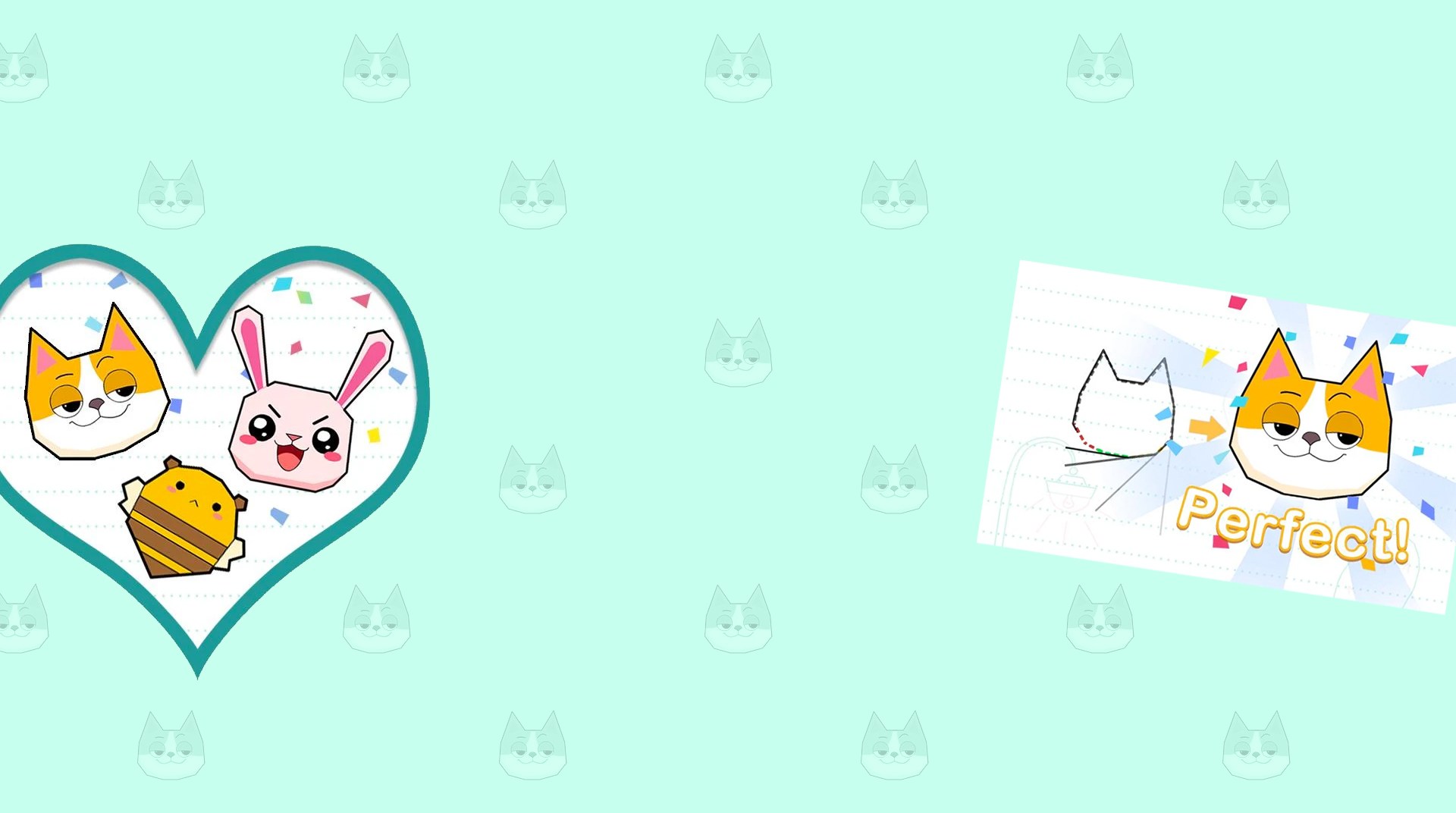

Draw In
Mainkan di PC dengan BlueStacks – platform Game-Game Android, dipercaya oleh lebih dari 500 juta gamer.
Halaman Dimodifikasi Aktif: 13 Jul 2022
Play Draw In on PC or Mac
Looking into some thrilling and challenging logic games? Then this one is for you. Draw the line, idealize its length, customize the shape and then just close it. But beware: the close it closes, the easy you can see and guess shape it really is. Depending on how perfect your line is, the more starts you will be awarded. Play Draw In on PC and MAC with BlueStacks and do everything in your power to solve the problems with the most perfection you can offer in this amazing game suitable for ages and 100% free to play. There is no other way to how long a line can be: just drawing it! Enjoy cute images in the hidden aspects of the shapes and get ready to be addicted by this easy-to-play game with simple rules and amazing rewards. Play Draw In on PC with BlueStacks and set all your thinking into the same direction right now!
Mainkan Draw In di PC Mudah saja memulainya.
-
Unduh dan pasang BlueStacks di PC kamu
-
Selesaikan proses masuk Google untuk mengakses Playstore atau lakukan nanti
-
Cari Draw In di bilah pencarian di pojok kanan atas
-
Klik untuk menginstal Draw In dari hasil pencarian
-
Selesaikan proses masuk Google (jika kamu melewati langkah 2) untuk menginstal Draw In
-
Klik ikon Draw In di layar home untuk membuka gamenya



