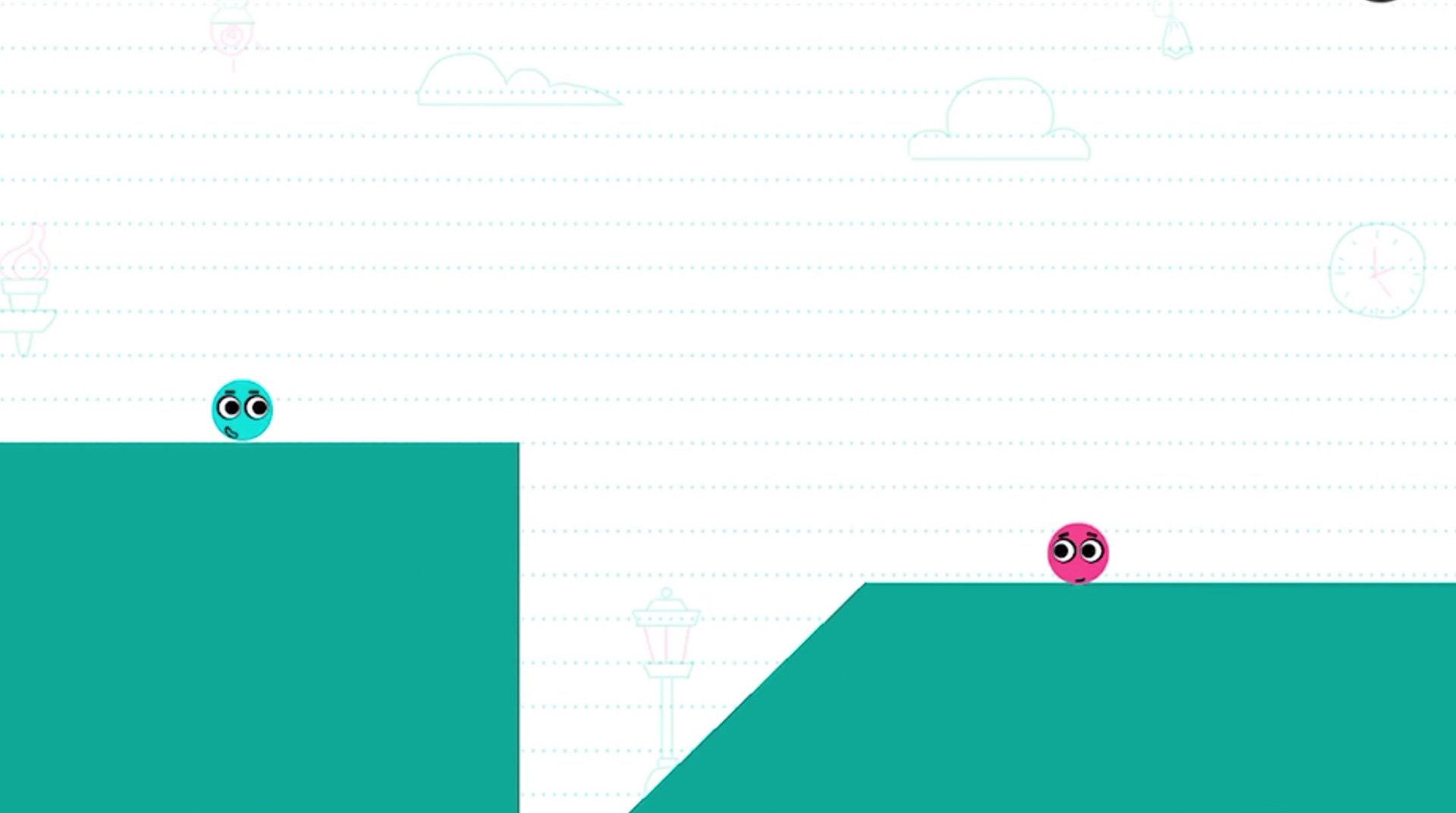
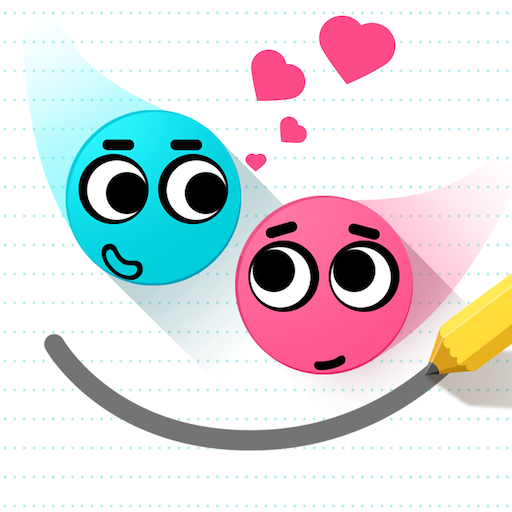
Love Balls
Spiele auf dem PC mit BlueStacks - der Android-Gaming-Plattform, der über 500 Millionen Spieler vertrauen.
Seite geändert am: 04.12.2023
Play Love Balls on PC or Mac
Generally, logic involves many challenging situations. Using your brain is inevitable, and the funny part is that the easy it looks, the hard it actually is. Are you ready to put your logical skills to test? Play Love Balls on PC and MAC with BlueStacks and prove your talent as you draw lines and other shapes to bump the balls. It may sound easy, but don’t be mistaken: you will need to use all your wisdom and imagination, as challenges become harder and harder as you advance through the levels of this addictive game. The rules are easy. What is hard is to put them to action! Download Love Balls on PC and MAC with BlueStacks and give everything you have got as you experience ultimate gaming experience with a much more complete and satisfying gameplay.
Spiele Love Balls auf dem PC. Der Einstieg ist einfach.
-
Lade BlueStacks herunter und installiere es auf deinem PC
-
Schließe die Google-Anmeldung ab, um auf den Play Store zuzugreifen, oder mache es später
-
Suche in der Suchleiste oben rechts nach Love Balls
-
Klicke hier, um Love Balls aus den Suchergebnissen zu installieren
-
Schließe die Google-Anmeldung ab (wenn du Schritt 2 übersprungen hast), um Love Balls zu installieren.
-
Klicke auf dem Startbildschirm auf das Love Balls Symbol, um mit dem Spielen zu beginnen




