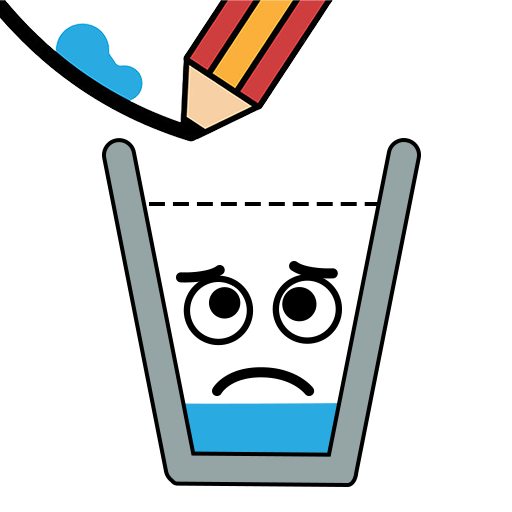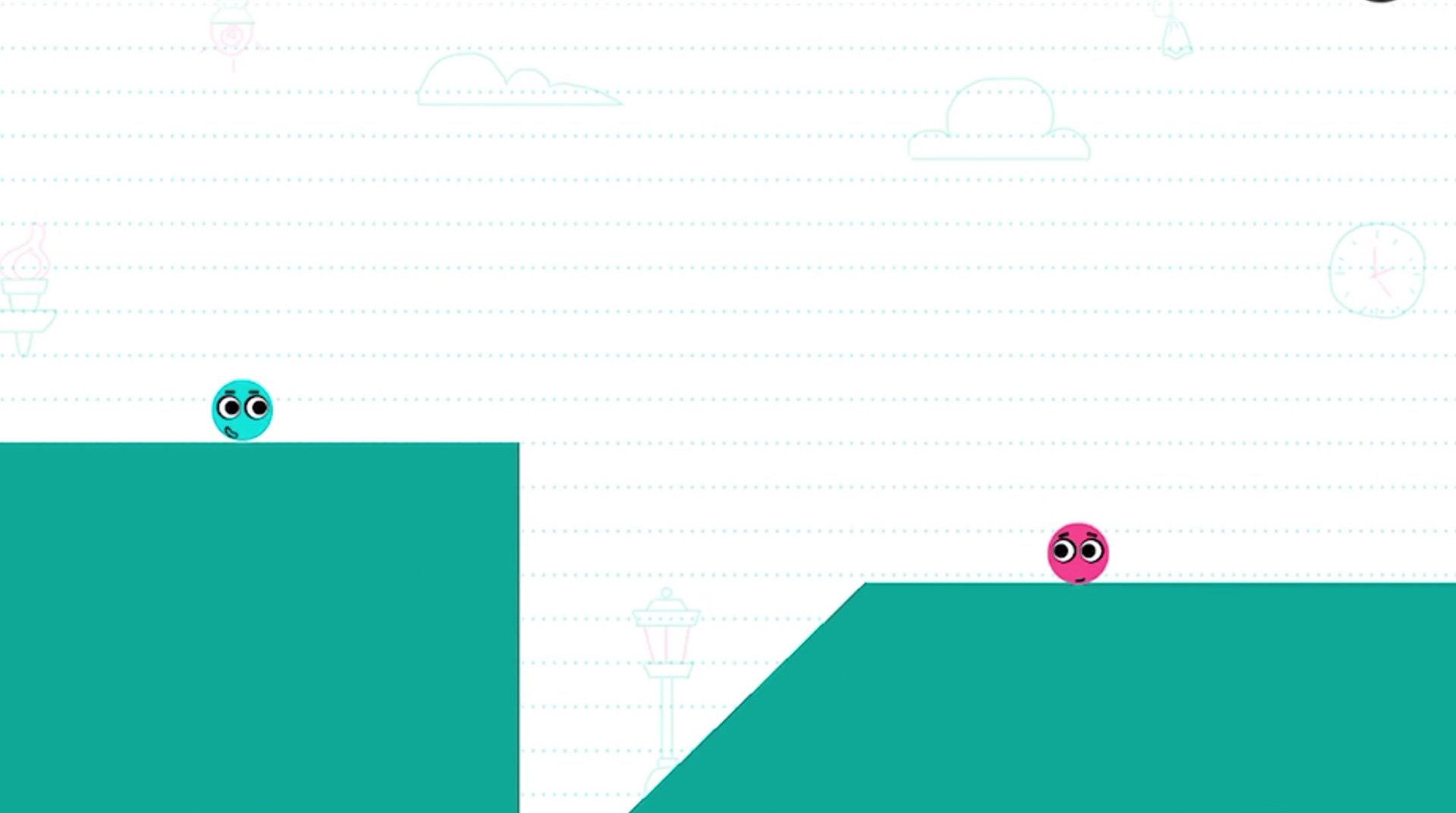
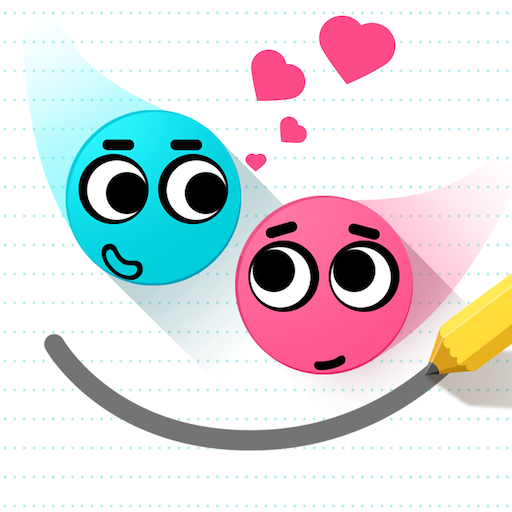
Love Balls
BlueStacksを使ってPCでプレイ - 5憶以上のユーザーが愛用している高機能Androidゲーミングプラットフォーム
Play Love Balls on PC or Mac
Generally, logic involves many challenging situations. Using your brain is inevitable, and the funny part is that the easy it looks, the hard it actually is. Are you ready to put your logical skills to test? Play Love Balls on PC and MAC with BlueStacks and prove your talent as you draw lines and other shapes to bump the balls. It may sound easy, but don’t be mistaken: you will need to use all your wisdom and imagination, as challenges become harder and harder as you advance through the levels of this addictive game. The rules are easy. What is hard is to put them to action! Download Love Balls on PC and MAC with BlueStacks and give everything you have got as you experience ultimate gaming experience with a much more complete and satisfying gameplay.
Love BallsをPCでプレイ
-
BlueStacksをダウンロードしてPCにインストールします。
-
GoogleにサインインしてGoogle Play ストアにアクセスします。(こちらの操作は後で行っても問題ありません)
-
右上の検索バーにLove Ballsを入力して検索します。
-
クリックして検索結果からLove Ballsをインストールします。
-
Googleサインインを完了してLove Ballsをインストールします。※手順2を飛ばしていた場合
-
ホーム画面にてLove Ballsのアイコンをクリックしてアプリを起動します。