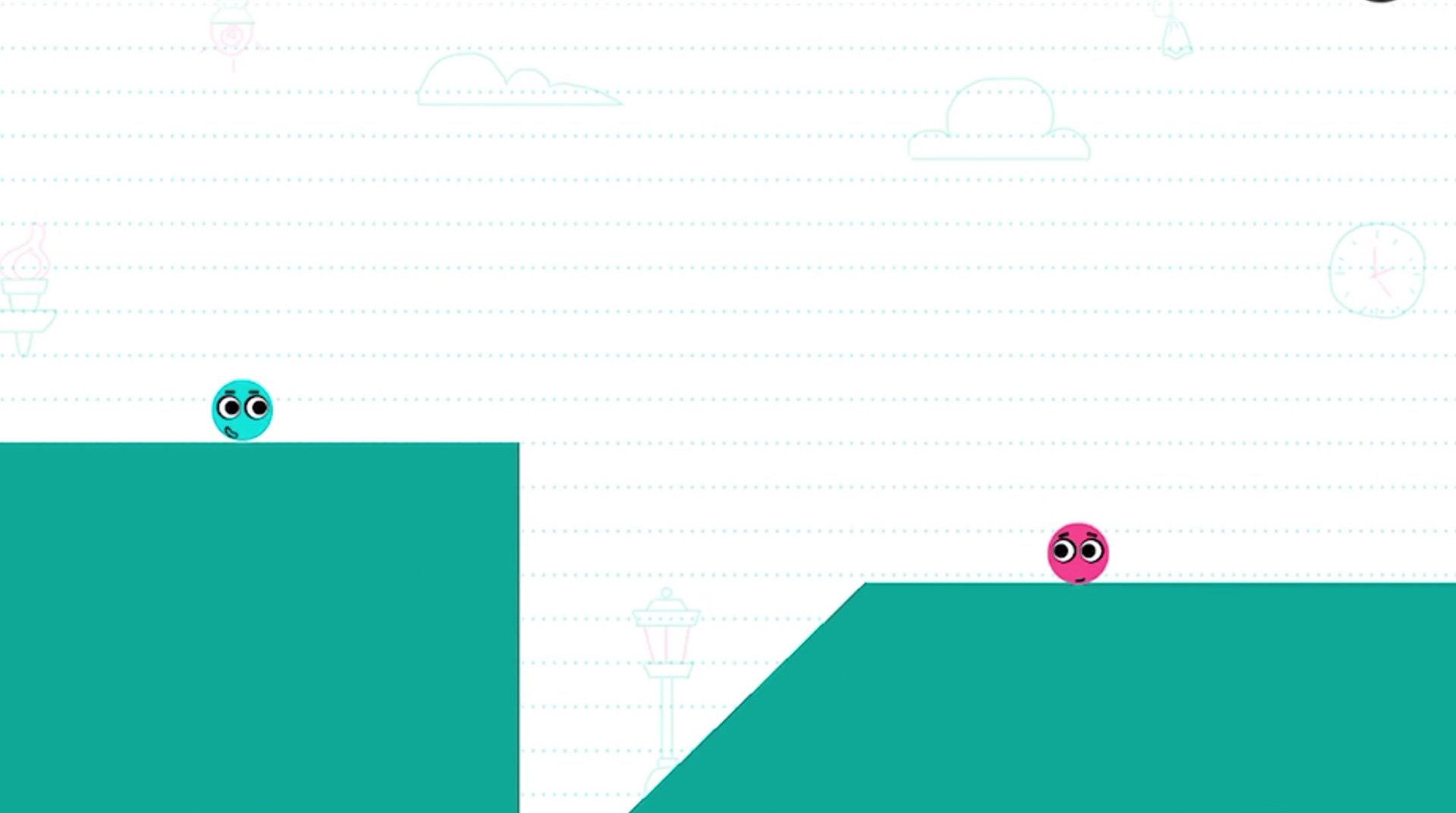
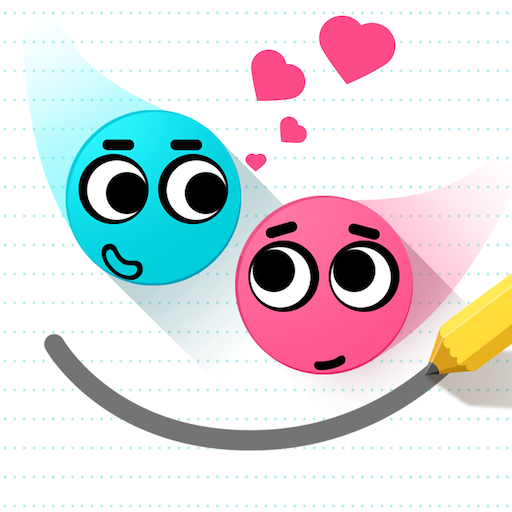
Love Balls
Chơi trên PC với BlueStacks - Nền tảng chơi game Android, được hơn 500 triệu game thủ tin tưởng.
Trang đã được sửa đổi vào: Dec 4, 2023
Play Love Balls on PC or Mac
Generally, logic involves many challenging situations. Using your brain is inevitable, and the funny part is that the easy it looks, the hard it actually is. Are you ready to put your logical skills to test? Play Love Balls on PC and MAC with BlueStacks and prove your talent as you draw lines and other shapes to bump the balls. It may sound easy, but don’t be mistaken: you will need to use all your wisdom and imagination, as challenges become harder and harder as you advance through the levels of this addictive game. The rules are easy. What is hard is to put them to action! Download Love Balls on PC and MAC with BlueStacks and give everything you have got as you experience ultimate gaming experience with a much more complete and satisfying gameplay.
Chơi Love Balls trên PC. Rất dễ để bắt đầu
-
Tải và cài đặt BlueStacks trên máy của bạn
-
Hoàn tất đăng nhập vào Google để đến PlayStore, hoặc thực hiện sau
-
Tìm Love Balls trên thanh tìm kiếm ở góc phải màn hình
-
Nhấn vào để cài đặt Love Balls trong danh sách kết quả tìm kiếm
-
Hoàn tất đăng nhập Google (nếu bạn chưa làm bước 2) để cài đặt Love Balls
-
Nhấn vào icon Love Balls tại màn hình chính để bắt đầu chơi




