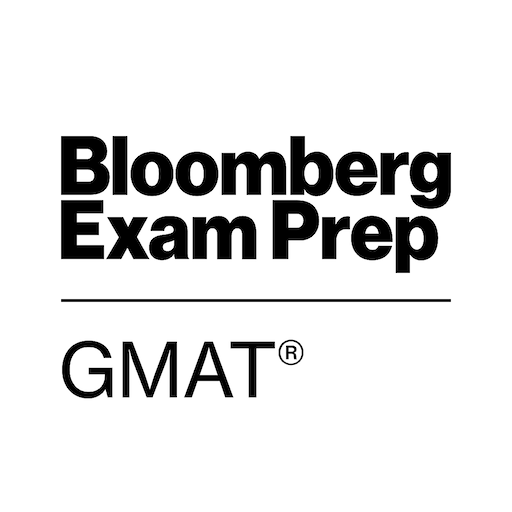Classic Solitaire 2020
Card | Supertata
5억명 이상의 게이머가 신뢰하는 안드로이드 게임 플랫폼 BlueStacks으로 PC에서 플레이하세요.
Play Classic Solitaire 2020 on PC
If you like the classic Windows Solitaire, you're going to love our old school free game! Train your brain and solve the Daily Challenge to receive a crown for that day. Earn trophies each month by winning more crowns! Play our Daily Challenges and solitaire free! Klondike Patience has never been better!
Solitaire is one of the best fun free games for kids and adults alike! If you’ve ever played Klondike, patience or solitaire on your Windows PC, or any variants like Spider Solitaire, you’ll feel right at home in this authentic, original Klondike solitaire game!
Fun Addicting Games of Classic Klondike & Patience Solitaire
♠ Play 1 and draw or classic Klondike Solitaire and draw 3 cards
♠ Winning Deals: Increase the challenge of your game
♠ Vegas Cumulative Scoring: Keep your score rolling over
♠ Addicting, unique ways to play!
Play Challenging Games & Unlock New Challenges Each Day
♥ Challenges keep the classic game of solitaire new every time
♥ Play free every day for a unique, challenging game!
Classic Games, Modern Options
♣ Statistics tracker: study your progress and play style
♣ Cards & Tables can be fully customized
♣ No WiFi required for Random Deals. Play anywhere for free!
♣ Remove the Menu and Status Bar
Notes:
• This free solitaire game contains ads.
• This is completely free to play but some optional in-game items will require payment.
• You can turn off the payment feature by disabling in-app purchases in your device’s settings.
If you love free solitaire card games, don't miss out on the best free solitaire for your Android! Stick to the classics & test your patience!
Solitaire is one of the best fun free games for kids and adults alike! If you’ve ever played Klondike, patience or solitaire on your Windows PC, or any variants like Spider Solitaire, you’ll feel right at home in this authentic, original Klondike solitaire game!
Fun Addicting Games of Classic Klondike & Patience Solitaire
♠ Play 1 and draw or classic Klondike Solitaire and draw 3 cards
♠ Winning Deals: Increase the challenge of your game
♠ Vegas Cumulative Scoring: Keep your score rolling over
♠ Addicting, unique ways to play!
Play Challenging Games & Unlock New Challenges Each Day
♥ Challenges keep the classic game of solitaire new every time
♥ Play free every day for a unique, challenging game!
Classic Games, Modern Options
♣ Statistics tracker: study your progress and play style
♣ Cards & Tables can be fully customized
♣ No WiFi required for Random Deals. Play anywhere for free!
♣ Remove the Menu and Status Bar
Notes:
• This free solitaire game contains ads.
• This is completely free to play but some optional in-game items will require payment.
• You can turn off the payment feature by disabling in-app purchases in your device’s settings.
If you love free solitaire card games, don't miss out on the best free solitaire for your Android! Stick to the classics & test your patience!
PC에서 Classic Solitaire 2020 플레이해보세요.
-
BlueStacks 다운로드하고 설치
-
Google Play 스토어에 로그인 하기(나중에 진행가능)
-
오른쪽 상단 코너에 Classic Solitaire 2020 검색
-
검색 결과 중 Classic Solitaire 2020 선택하여 설치
-
구글 로그인 진행(만약 2단계를 지나갔을 경우) 후 Classic Solitaire 2020 설치
-
메인 홈화면에서 Classic Solitaire 2020 선택하여 실행