
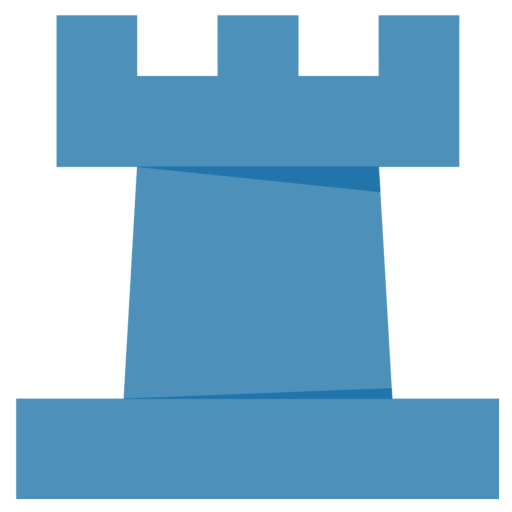
Chess Endgame Training
Play on PC with BlueStacks – the Android Gaming Platform, trusted by 500M+ gamers.
Page Modified on: August 24, 2019
Play Chess Endgame Training on PC
The application organizes the positions in basics (queen, a rook, two rooks), pawns, bishops, knights, rooks and queen. For each type it provides multiple positions to practice.
Do you resist the endings with two bishops, or pawns ...? Now you can practice those endings that are more difficult to master them all forever.
It includes 3384 positions organized into 8 categories and 129 subcategories, so you can easily find the type of endgame you want to practice.
Play against the syzygy tablebases or against the stockfish engine - when there are more than 7 pieces.
The application records your personal record in each position. It also allows you to solve each position automatically and review the movements once completed.
It includes challenges of mate and also of draw, for both white and black.
Play Chess Endgame Training on PC. It’s easy to get started.
-
Download and install BlueStacks on your PC
-
Complete Google sign-in to access the Play Store, or do it later
-
Look for Chess Endgame Training in the search bar at the top right corner
-
Click to install Chess Endgame Training from the search results
-
Complete Google sign-in (if you skipped step 2) to install Chess Endgame Training
-
Click the Chess Endgame Training icon on the home screen to start playing



