
このページには広告が含まれます
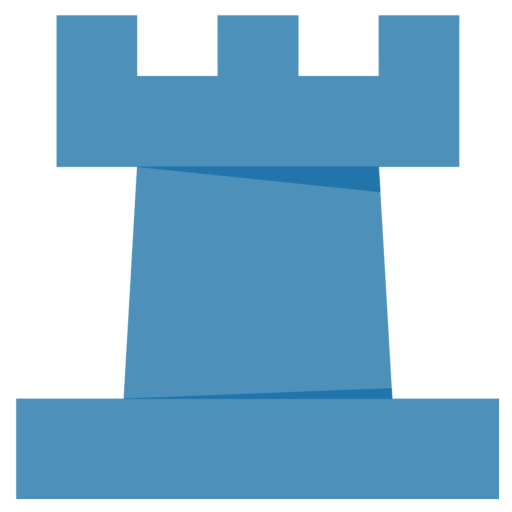
Finales de Ajedrez
Board | jlomo
BlueStacksを使ってPCでプレイ - 5憶以上のユーザーが愛用している高機能Androidゲーミングプラットフォーム
Play Chess Endgame Training on PC
Practice a variety of well organized endgames. From the most elementary to the most complex, you can practice until you master all the engame types.
The application organizes the positions in basics (queen, a rook, two rooks), pawns, bishops, knights, rooks and queen. For each type it provides multiple positions to practice.
Do you resist the endings with two bishops, or pawns ...? Now you can practice those endings that are more difficult to master them all forever.
It includes 3384 positions organized into 8 categories and 129 subcategories, so you can easily find the type of endgame you want to practice.
Play against the syzygy tablebases or against the stockfish engine - when there are more than 7 pieces.
The application records your personal record in each position. It also allows you to solve each position automatically and review the movements once completed.
It includes challenges of mate and also of draw, for both white and black.
The application organizes the positions in basics (queen, a rook, two rooks), pawns, bishops, knights, rooks and queen. For each type it provides multiple positions to practice.
Do you resist the endings with two bishops, or pawns ...? Now you can practice those endings that are more difficult to master them all forever.
It includes 3384 positions organized into 8 categories and 129 subcategories, so you can easily find the type of endgame you want to practice.
Play against the syzygy tablebases or against the stockfish engine - when there are more than 7 pieces.
The application records your personal record in each position. It also allows you to solve each position automatically and review the movements once completed.
It includes challenges of mate and also of draw, for both white and black.
Finales de AjedrezをPCでプレイ
-
BlueStacksをダウンロードしてPCにインストールします。
-
GoogleにサインインしてGoogle Play ストアにアクセスします。(こちらの操作は後で行っても問題ありません)
-
右上の検索バーにFinales de Ajedrezを入力して検索します。
-
クリックして検索結果からFinales de Ajedrezをインストールします。
-
Googleサインインを完了してFinales de Ajedrezをインストールします。※手順2を飛ばしていた場合
-
ホーム画面にてFinales de Ajedrezのアイコンをクリックしてアプリを起動します。



