
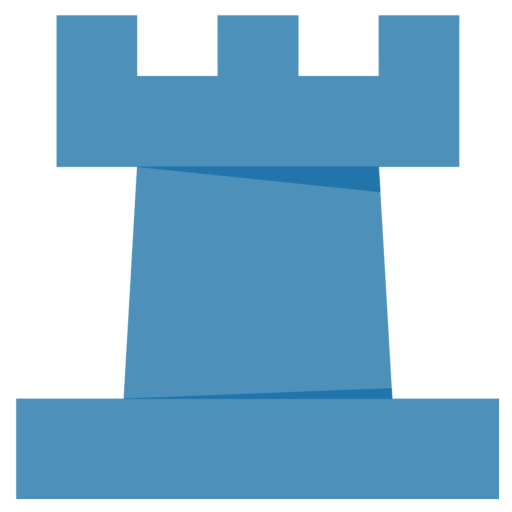
Finales de Ajedrez
Играйте на ПК с BlueStacks – игровой платформе для приложений на Android. Нас выбирают более 500 млн. игроков.
Страница изменена: 24 августа 2019 г.
Play Chess Endgame Training on PC
The application organizes the positions in basics (queen, a rook, two rooks), pawns, bishops, knights, rooks and queen. For each type it provides multiple positions to practice.
Do you resist the endings with two bishops, or pawns ...? Now you can practice those endings that are more difficult to master them all forever.
It includes 3384 positions organized into 8 categories and 129 subcategories, so you can easily find the type of endgame you want to practice.
Play against the syzygy tablebases or against the stockfish engine - when there are more than 7 pieces.
The application records your personal record in each position. It also allows you to solve each position automatically and review the movements once completed.
It includes challenges of mate and also of draw, for both white and black.
Играйте в игру Finales de Ajedrez на ПК. Это легко и просто.
-
Скачайте и установите BlueStacks на ПК.
-
Войдите в аккаунт Google, чтобы получить доступ к Google Play, или сделайте это позже.
-
В поле поиска, которое находится в правой части экрана, введите название игры – Finales de Ajedrez.
-
Среди результатов поиска найдите игру Finales de Ajedrez и нажмите на кнопку "Установить".
-
Завершите авторизацию в Google (если вы пропустили этот шаг в начале) и установите игру Finales de Ajedrez.
-
Нажмите на ярлык игры Finales de Ajedrez на главном экране, чтобы начать играть.



