
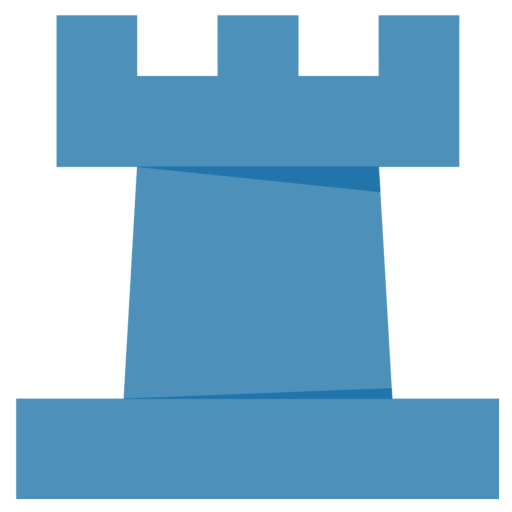
Finales de Ajedrez
Chơi trên PC với BlueStacks - Nền tảng chơi game Android, được hơn 500 triệu game thủ tin tưởng.
Trang đã được sửa đổi vào: 24 tháng 8, 2019
Play Chess Endgame Training on PC
The application organizes the positions in basics (queen, a rook, two rooks), pawns, bishops, knights, rooks and queen. For each type it provides multiple positions to practice.
Do you resist the endings with two bishops, or pawns ...? Now you can practice those endings that are more difficult to master them all forever.
It includes 3384 positions organized into 8 categories and 129 subcategories, so you can easily find the type of endgame you want to practice.
Play against the syzygy tablebases or against the stockfish engine - when there are more than 7 pieces.
The application records your personal record in each position. It also allows you to solve each position automatically and review the movements once completed.
It includes challenges of mate and also of draw, for both white and black.
Chơi Finales de Ajedrez trên PC. Rất dễ để bắt đầu
-
Tải và cài đặt BlueStacks trên máy của bạn
-
Hoàn tất đăng nhập vào Google để đến PlayStore, hoặc thực hiện sau
-
Tìm Finales de Ajedrez trên thanh tìm kiếm ở góc phải màn hình
-
Nhấn vào để cài đặt Finales de Ajedrez trong danh sách kết quả tìm kiếm
-
Hoàn tất đăng nhập Google (nếu bạn chưa làm bước 2) để cài đặt Finales de Ajedrez
-
Nhấn vào icon Finales de Ajedrez tại màn hình chính để bắt đầu chơi



