
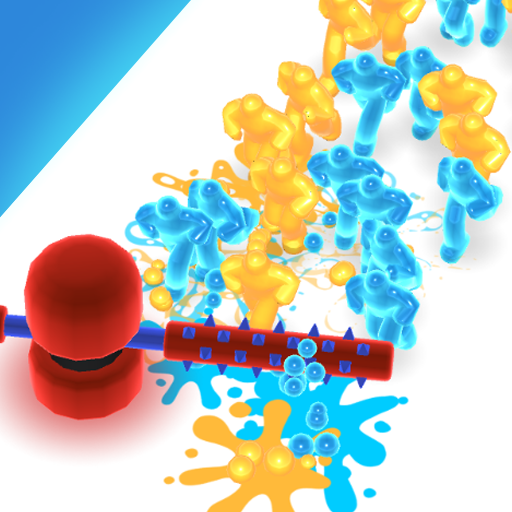
Super Trap 3D
Play on PC with BlueStacks – the Android Gaming Platform, trusted by 500M+ gamers.
Page Modified on: Jun 28, 2024
Play Super Trap 3D on PC
HOW TO PLAY
Your mission is to squish all enemies that come from a strange tube. Place traps, and squish them all!
Tap on the screen to make them move faster and get more coins to update your traps.
GAME FEATURES
✨Lots of challenging stages for you to conquer
✨Various of trap styles
✨Upgrading traps and using gold to gain boosters
✨Unique 3D graphics and sound system will bring you the best experience
✨ Friendly interface, suitable for all ages.
Play Super Trap 3D on PC. It’s easy to get started.
-
Download and install BlueStacks on your PC
-
Complete Google sign-in to access the Play Store, or do it later
-
Look for Super Trap 3D in the search bar at the top right corner
-
Click to install Super Trap 3D from the search results
-
Complete Google sign-in (if you skipped step 2) to install Super Trap 3D
-
Click the Super Trap 3D icon on the home screen to start playing



