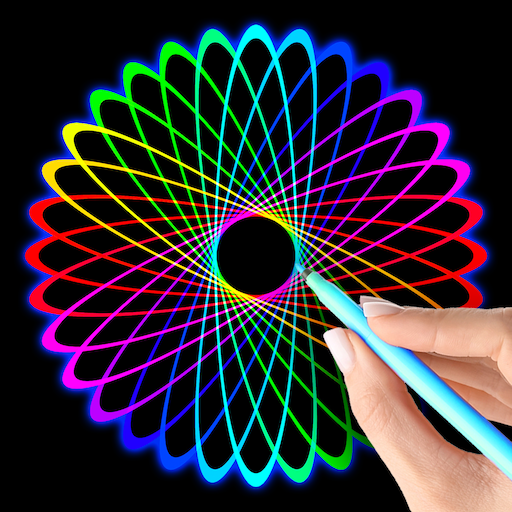QR Code Scanner - Scan & Save
العب على الكمبيوتر الشخصي مع BlueStacks - نظام أندرويد للألعاب ، موثوق به من قبل أكثر من 500 مليون لاعب.
تم تعديل الصفحة في: 12/04/2024
Play QR Code Scanner - Scan & Save on PC
Quickest QR reader right on your phone for you to use anywhere and anytime.
A free and easy-to-use QR code reader tool for anyone who needs to scan or read multiple QR codes and save all the information in one place safely.
App Features:
• Safe & unlimited QR code scanning.
• Fast QR code recognition for easy results.
• Scan and read any type of QR code effortlessly.
• Simple user-friendly interface.
• Quick & secure code scanning.
• Save your QR code reader history for future reference
العب QR Code Scanner - Scan & Save على جهاز الكمبيوتر. من السهل البدء.
-
قم بتنزيل BlueStacks وتثبيته على جهاز الكمبيوتر الخاص بك
-
أكمل تسجيل الدخول إلى Google للوصول إلى متجر Play ، أو قم بذلك لاحقًا
-
ابحث عن QR Code Scanner - Scan & Save في شريط البحث أعلى الزاوية اليمنى
-
انقر لتثبيت QR Code Scanner - Scan & Save من نتائج البحث
-
أكمل تسجيل الدخول إلى Google (إذا تخطيت الخطوة 2) لتثبيت QR Code Scanner - Scan & Save
-
انقر على أيقونة QR Code Scanner - Scan & Save على الشاشة الرئيسية لبدء اللعب