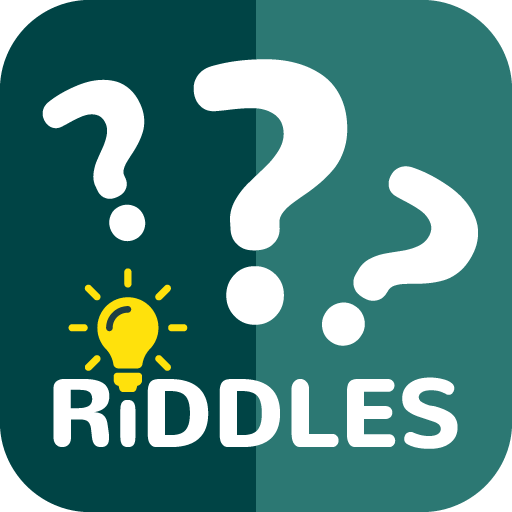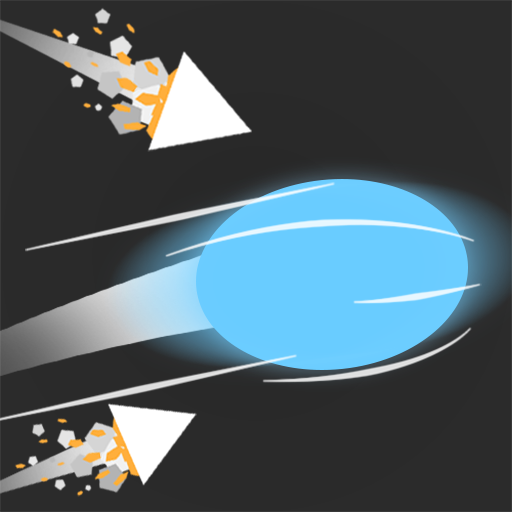Magic 8 Ball 3D
เล่นบน PC ผ่าน BlueStacks - Android Gaming Platform ที่ได้รับความไว้วางใจจากเกมเมอร์ 500 ล้านคนทั่วโลก
Page Modified on: 25 มกราคม 2564
Play Magic 8 Ball 3D on PC
Looking for answers to complex life questions or philosophical questions?
Or even The Answer to the Ultimate Question of Life, The Universe, and Everything?
No more searching! The Magic 8 Ball makes it possible to find out the answers to any yes-no questions.
Just ask the Magic 8 Ball a yes-no question about your destiny, love, money or what to choose for breakfast, and shake your mobile device or tap the screen.
Features:
✓ 97 attractive and varied Magic 8 Ball skins that you can choose depending on your mood.
✓ 7 replaceable backgrounds to any taste.
✓ User-defined backgrounds. Just select any picture you like on your device, Google Photos or Google Drive.
✓ Real 3D with Physically based rendering (PBR) and Image-based lighting (IBL) support.
✓ Full control of the Magic 8 Ball rotation with your finger.
✓ Gyroscope and acceleration sensor support (If available).
✓ Text to speech support (If available).
✓ Vibrations support (If available).
เล่น Magic 8 Ball 3D บน PC ได้ง่ายกว่า
-
ดาวน์โหลดและติดตั้ง BlueStacks บน PC ของคุณ
-
ลงชื่อเข้าใช้แอคเคาท์ Google เพื่อเข้าสู่ Play Store หรือทำในภายหลัง
-
ค้นหา Magic 8 Ball 3D ในช่องค้นหาด้านขวาบนของโปรแกรม
-
คลิกเพื่อติดตั้ง Magic 8 Ball 3D จากผลการค้นหา
-
ลงชื่อเข้าใช้บัญชี Google Account (หากยังไม่ได้ทำในขั้นที่ 2) เพื่อติดตั้ง Magic 8 Ball 3D
-
คลิกที่ไอคอน Magic 8 Ball 3D ในหน้าจอเพื่อเริ่มเล่น