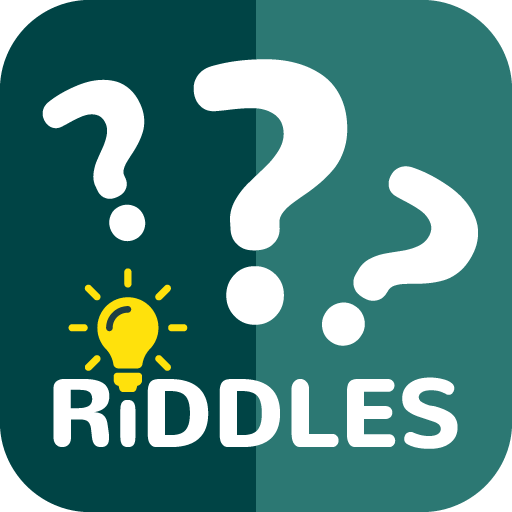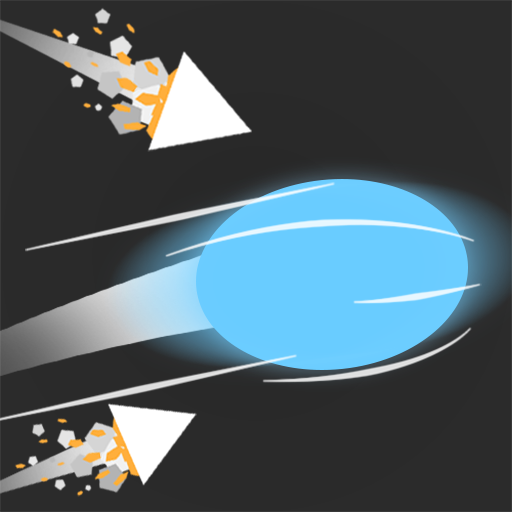Magic 8 Ball 3D
Chơi trên PC với BlueStacks - Nền tảng chơi game Android, được hơn 500 triệu game thủ tin tưởng.
Trang đã được sửa đổi vào: 25 tháng 1, 2021
Play Magic 8 Ball 3D on PC
Looking for answers to complex life questions or philosophical questions?
Or even The Answer to the Ultimate Question of Life, The Universe, and Everything?
No more searching! The Magic 8 Ball makes it possible to find out the answers to any yes-no questions.
Just ask the Magic 8 Ball a yes-no question about your destiny, love, money or what to choose for breakfast, and shake your mobile device or tap the screen.
Features:
✓ 97 attractive and varied Magic 8 Ball skins that you can choose depending on your mood.
✓ 7 replaceable backgrounds to any taste.
✓ User-defined backgrounds. Just select any picture you like on your device, Google Photos or Google Drive.
✓ Real 3D with Physically based rendering (PBR) and Image-based lighting (IBL) support.
✓ Full control of the Magic 8 Ball rotation with your finger.
✓ Gyroscope and acceleration sensor support (If available).
✓ Text to speech support (If available).
✓ Vibrations support (If available).
Chơi Magic 8 Ball 3D trên PC. Rất dễ để bắt đầu
-
Tải và cài đặt BlueStacks trên máy của bạn
-
Hoàn tất đăng nhập vào Google để đến PlayStore, hoặc thực hiện sau
-
Tìm Magic 8 Ball 3D trên thanh tìm kiếm ở góc phải màn hình
-
Nhấn vào để cài đặt Magic 8 Ball 3D trong danh sách kết quả tìm kiếm
-
Hoàn tất đăng nhập Google (nếu bạn chưa làm bước 2) để cài đặt Magic 8 Ball 3D
-
Nhấn vào icon Magic 8 Ball 3D tại màn hình chính để bắt đầu chơi