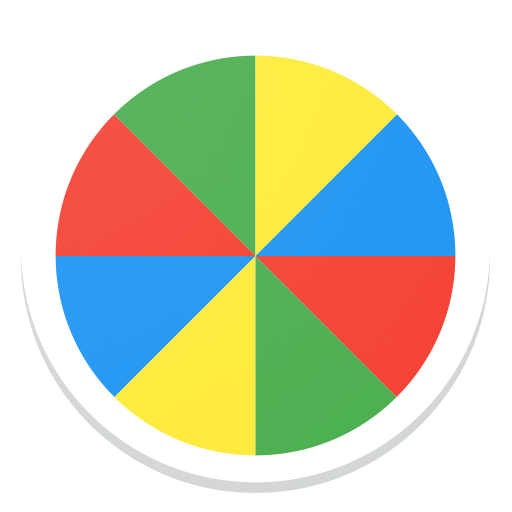Magic 8 Ball 3D Pro
Gioca su PC con BlueStacks: la piattaforma di gioco Android, considerata affidabile da oltre 500 milioni di giocatori.
Pagina modificata il: 25 gennaio 2021
Play Magic 8 Ball 3D Pro on PC
Looking for answers to complex life questions or philosophical questions?
Or even The Answer to the Ultimate Question of Life, The Universe, and Everything?
No more searching! The Magic 8 Ball makes it possible to find out the answers to any yes-no questions.
Just ask the Magic 8 Ball a yes-no question about your destiny, love, money or what to choose for breakfast, and shake your mobile device or tap the screen.
Features:
✓ 97 attractive and varied Magic 8 Ball skins that you can choose depending on your mood.
✓ 7 replaceable backgrounds to any taste.
✓ User-defined backgrounds. Just select any picture you like on your device, Google Photos or Google Drive.
✓ Real 3D with Physically based rendering (PBR) and Image-based lighting (IBL) support.
✓ Full control of the Magic 8 Ball rotation with your finger.
✓ Gyroscope and acceleration sensor support (If available).
✓ Text to speech support (If available).
✓ Vibrations support (If available).
✓ NoAds
Gioca Magic 8 Ball 3D Pro su PC. È facile iniziare.
-
Scarica e installa BlueStacks sul tuo PC
-
Completa l'accesso a Google per accedere al Play Store o eseguilo in un secondo momento
-
Cerca Magic 8 Ball 3D Pro nella barra di ricerca nell'angolo in alto a destra
-
Fai clic per installare Magic 8 Ball 3D Pro dai risultati della ricerca
-
Completa l'accesso a Google (se hai saltato il passaggio 2) per installare Magic 8 Ball 3D Pro
-
Fai clic sull'icona Magic 8 Ball 3D Pro nella schermata principale per iniziare a giocare