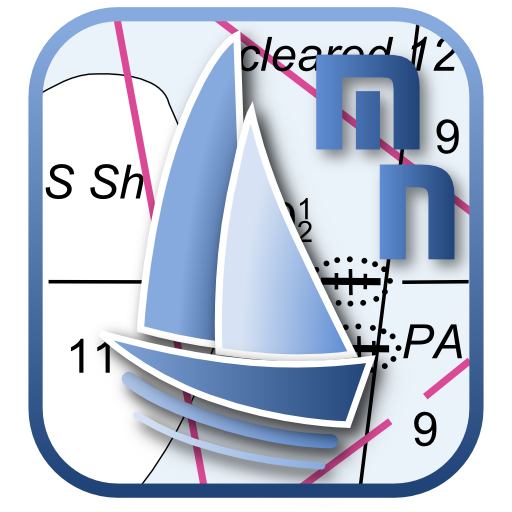Waterkaart Live - Navigatie, Meteo, Vaarkaart, AIS
Mainkan di PC dengan BlueStacks – platform Game-Game Android, dipercaya oleh lebih dari 500 juta gamer.
Halaman Dimodifikasi Aktif: 25 Januari 2020
Play Water Map Live - Holland on PC
The app really is LIVE and contains hundreds of current water levels, tidal curves, the weather at sea and in your area, water depths, data from KNRM stations and the water quality of countless Dutch bathing places. And the current notices to skippers (NtS): are there any obstructions on your route? You know it now. Always up to date.
In total, the app contains the data of more than one hundred thousand nautical objects that are shown on the map around you. Thanks to GPS you can also read your speed and current coordinates. With the GPS tracker you can record and save your routes.
The app is based on map material from the Dutch Land Registry and also contains the beautiful 1: 25,000 topographical maps of the Netherlands.
Water Map Live is excellent for offline use, but the live information about bridges & locks, NtS, the current water levels and the current weather naturally uses an internet connection.
PLEASE DO NOTE: this app is using the Dutch language.
Conditions.
We do our utmost to deliver a fantastic and accurate water map app, but of course we cannot guarantee that the software and the data presented therein will always work and are 100% correct. Data sources can sometimes change and you cannot derive any rights from this app or the information presented therein. Usage of course is on your own risk. By downloading and using this water map app you accept these terms and conditions.
Location
The location permission is only needed to show you the current location and related information in your area. Surfcheck does not use this location data in any other way.
Mainkan Waterkaart Live - Navigatie, Meteo, Vaarkaart, AIS di PC Mudah saja memulainya.
-
Unduh dan pasang BlueStacks di PC kamu
-
Selesaikan proses masuk Google untuk mengakses Playstore atau lakukan nanti
-
Cari Waterkaart Live - Navigatie, Meteo, Vaarkaart, AIS di bilah pencarian di pojok kanan atas
-
Klik untuk menginstal Waterkaart Live - Navigatie, Meteo, Vaarkaart, AIS dari hasil pencarian
-
Selesaikan proses masuk Google (jika kamu melewati langkah 2) untuk menginstal Waterkaart Live - Navigatie, Meteo, Vaarkaart, AIS
-
Klik ikon Waterkaart Live - Navigatie, Meteo, Vaarkaart, AIS di layar home untuk membuka gamenya