
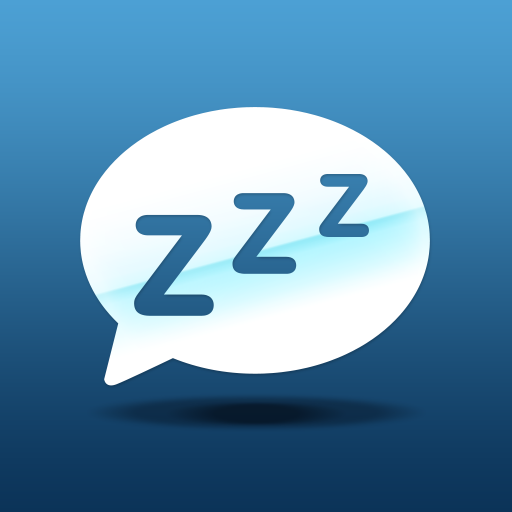
Sleep Well Hypnosis - For Insomnia & Deep Sleep
BlueStacksを使ってPCでプレイ - 5憶以上のユーザーが愛用している高機能Androidゲーミングプラットフォーム
Play Sleep Well Hypnosis - For Insomnia & Deep Sleep on PC
◎ A single audio session of 25 minutes a day that is effective* in just 1–3 weeks
◎ Hypnosis audio carefully read by the soothing voice of a certified hypnotherapist
◎ Peaceful background music and nature sounds to help you relax
◎ Sleep Booster with binaural beats to induce your brainwave frequency into an optimal state for deep, restorative sleep
◎ Separate volume controls for Voice, Background, and Sleep Booster
◎ Awaken at End feature can be disabled at bedtime for a relaxing, restful sleep
◎ Repeat sessions or loop while you sleep
◎ Continue listening to background sounds after the session ends
THE BEST HYPNOSIS APP TO SLEEP BETTER AVAILABLE
Sleep Well Hypnosis is free to try and effective* with the default settings. A one-time in-app purchase is required only if you wish to change the default settings. (Each of our free hypnosis apps includes its own in-app purchase; in-app purchases cannot be shared among separate apps.)
INTERACT WITH US
Surf City Apps offers a range of hypnosis apps to help you enjoy a healthier, happier, and more abundant life. Tell us how you use our apps to improve your life:
Facebook.com/surfcityapps
Twitter.com/SurfCityApps
http://surfcityapps.com
CONTACT SUPPORT
http://support.surfcityapps.com
TERMS & CONDITIONS
http://surfcityapps.com/terms
REFERENCES
https://en.wikipedia.org/wiki/Hypnosis
https://en.wikipedia.org/wiki/Binaural_beats
*DISCLAIMER
Results not clinically proven. The content and services provided by this Application are for educational purposes only and are not intended to be a substitute for professional medical advice, diagnosis, or treatment. Never rely on information on this Application in place of seeking professional medical advice. Consult your doctor before using this Application if you suffer from a heart condition, mood disorder, epilepsy, or a psychiatric or neurological condition.
Sleep Well Hypnosis - For Insomnia & Deep SleepをPCでプレイ
-
BlueStacksをダウンロードしてPCにインストールします。
-
GoogleにサインインしてGoogle Play ストアにアクセスします。(こちらの操作は後で行っても問題ありません)
-
右上の検索バーにSleep Well Hypnosis - For Insomnia & Deep Sleepを入力して検索します。
-
クリックして検索結果からSleep Well Hypnosis - For Insomnia & Deep Sleepをインストールします。
-
Googleサインインを完了してSleep Well Hypnosis - For Insomnia & Deep Sleepをインストールします。※手順2を飛ばしていた場合
-
ホーム画面にてSleep Well Hypnosis - For Insomnia & Deep Sleepのアイコンをクリックしてアプリを起動します。



