
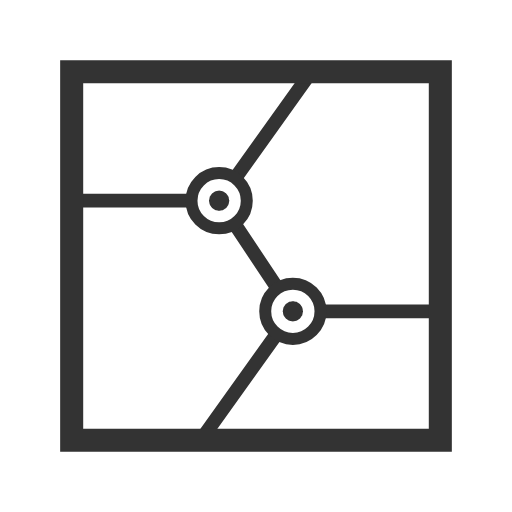
콜라주 메이커 - PhotoFancie
사진 | Bringe
5억명 이상의 게이머가 신뢰하는 안드로이드 게임 플랫폼 BlueStacks으로 PC에서 플레이하세요.
Play Collage Maker (Layout Grid) - PhotoFancie on PC
Your First Choice Of Collage Apps.
*Intuitive user interface.
*Powerful functions:
- Over 200 grid layouts of specal design
- Ease of changing the layout by dragging the points to make your own design
- Plenty of frame shapes and supported backgrounds, make your collage more beautiful.
- Photo editing function could help you to adjust each photo more suitable for your collage.
- Different collage orientations and aspect ratios supported.
- Convenient text and sticker editing function.
Thanks for your appreciation.
If there is any problem you meet, please feel free to contact us.
Our Email: acforuserfeedback@gmail.com
Facebook: http://www.facebook.com/PhotoFancie
Thank you.
======================
[Important]Please unckeck the option of "Force GPU rendering" in Developer options to ensure functions work.
Setting path:Settings->Developer options->Force GPU rendering (unckeck this option.)
[For user feedback]
Dear user, if you want to get rid of the white default border when the pic is saved, please select the saving format as .PNG.
However, it will spend more time in saving.
*Intuitive user interface.
*Powerful functions:
- Over 200 grid layouts of specal design
- Ease of changing the layout by dragging the points to make your own design
- Plenty of frame shapes and supported backgrounds, make your collage more beautiful.
- Photo editing function could help you to adjust each photo more suitable for your collage.
- Different collage orientations and aspect ratios supported.
- Convenient text and sticker editing function.
Thanks for your appreciation.
If there is any problem you meet, please feel free to contact us.
Our Email: acforuserfeedback@gmail.com
Facebook: http://www.facebook.com/PhotoFancie
Thank you.
======================
[Important]Please unckeck the option of "Force GPU rendering" in Developer options to ensure functions work.
Setting path:Settings->Developer options->Force GPU rendering (unckeck this option.)
[For user feedback]
Dear user, if you want to get rid of the white default border when the pic is saved, please select the saving format as .PNG.
However, it will spend more time in saving.
PC에서 콜라주 메이커 - PhotoFancie 플레이해보세요.
-
BlueStacks 다운로드하고 설치
-
Google Play 스토어에 로그인 하기(나중에 진행가능)
-
오른쪽 상단 코너에 콜라주 메이커 - PhotoFancie 검색
-
검색 결과 중 콜라주 메이커 - PhotoFancie 선택하여 설치
-
구글 로그인 진행(만약 2단계를 지나갔을 경우) 후 콜라주 메이커 - PhotoFancie 설치
-
메인 홈화면에서 콜라주 메이커 - PhotoFancie 선택하여 실행



